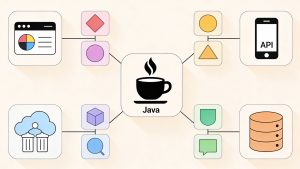The world of tech jobs is in a state of flux. Alongside the potential benefits, this state will also create uncertainty about the available responsibilities. In the past two and a half years, the number of people seeking new opportunities and learning new skills online has quadrupled.
Considering that most businesses have moved online to keep up with the pandemic’s challenges, highly specialized workforces are in greater demand than ever before to handle the challenges. The next few years will bring thousands of new web development jobs. It goes without saying that back-end developers will also be in high demand in the coming years as the market expands.
If you are too looking to land a high-paying job but are confused about which technical topics you need to master before you sit through that interview, read on to find the essential back-end technical questions for a back-end developer interview preparation.
First, let’s get the basics done.
1. A backend developer is someone who works on a back end. But what exactly do they do?
A back-end developer, also called a database t500_prod_administrator (DBA), is responsible for designing and implementing databases in an application. They are responsible for understanding the end-user requirements and translating them into a database model that can be used by front-end developers. Back-end developers must have good knowledge of SQL queries, object-oriented programming techniques such as inheritance and polymorphism, as well as relational databases like MySQL.
2. What are some of your favorite programming languages? And why?
As programming languages are inherently subjective, it doesn’t matter which one you choose. If you love it logically, the better; and if you can explain your choice lucidly, that’s what matters. Don’t try to come up with the “right” answer. Whenever you are asked a question, answer it as you feel.
3. What is a Database?
A database is a collection of data. It can be thought of as a table with columns and rows. The rows are individual records in the database, which each store information about their corresponding fields (the name, value, etc.). The columns contain each field’s name, type, and data type (e.g., string or integer).
The most basic definition for a database is a collection of tables where each row represents one record within that table; this would correspond to:
SQLite3: CREATE TABLE IF NOT EXISTS `user` (`id`, `name`, `email`, PRIMARY KEY(id)) ENGINE=InnoDB DEFAULT CHARSET=utf8;
MySQL/MariaDB: CREATE TABLE IF NOT EXISTS `user` (`id`, `name`, email);
PostgreSQL: CREATE TABLE IF NOT EXISTS user ( id INTEGER PRIMARY KEY AUTOINCREMENT );
4. What is a Relational Database?
A relational database is a database management system (DBMS) that is based on the relational model. The relational model is a mathematical theory used to define and manipulate data for storage in a database. It provides a foundation for the structure of databases, which are organized around tables.
Relational databases use SQL or Structured Query Language to retrieve and update information from their respective tables. The tables contain columns with names like “Name” and “Age”. These two columns can be used as keys to identify each row’s location within your table’s structure.
5. What are the advantages of a database management system (DBMS)?
DBMS is a software program that allows the user to create, read, update and delete data in a database. The advantages of a DBMS are:
The data is stored in a single place and can be accessed by multiple users.
The DBMS can help manage large amounts of information efficiently and effectively without losing the integrity of each piece of information or requiring too much time to organize it.
6. What is a SQL query? Explain Structured Query Language (SQL) and its basic code structure.
SQL is a declarative language used to interact with databases. It’s a structured query language (SQL), which means that it uses the same syntax as the English language when it comes to building queries. It allows you to access data in your database. It’s also known as an INSERT, UPDATE or DELETE statement.
*To explain SQL queries, you should be able to describe the SQL query structure, types of queries, and examples of queries.
The most common form for this kind of statement is SELECT which returns all records from one table (usually called “the SELECT list”). Other forms include WHERE clauses for filtering out certain rows from your result sets and JOINS between multiple tables so that you can combine their results into one overall result set.
SQL statements are composed of keywords, identifiers, operators, and values. The format in which these elements are arranged determines how your query will be interpreted by the database engine you’re using; if you don’t follow this structure correctly, your results may not come back correctly or they may return incorrect information depending on what kind of error messages or warnings appear when running your code in production mode (which we’ll talk about later on).
7. What is a Database Trigger?
A trigger is a database object executed automatically when a specific event occurs. The most common use of triggers is to audit data, send emails, and more. One example of a trigger would be an audit log table with one row for every record inserted into your table. If you want to keep track of who made changes to your database, this could be useful.
Another way this can be used is if we had an application that needed to know which users were logged in at any given time (and nothing else). In this case, we would create another table with two columns: “UserID” and “IsLoggedIn”. Then create another column called “LastActivityDateTime”. This allows us to do things like “List all users who haven’t logged into my application in the last 24 hours.”
8. How to connect the database with PHP?
To connect to the database, you can use the mysql_connect() function. This function takes three parameters:
the hostname of your server
username for connecting (if it’s different from the user name)
password for connecting
9. How can you retrieve data from the MySQL database in PHP?
You can connect to the MySQL database using the following functions:
mysql_connect() – Connects a client program to a MySQL server over TCP/IP
mysql_select_db() – Selects a database for use by this program
mysql_query() – Executes a SELECT statement on the target table (in this case, “products”) in the specified database. The output of this function is returned as an associative array with each entry as an object representing one row from that table.
The following query finds all products containing ‘coding’ and returns them in a PHP array:
#!/bin/php
<?php $host = “localhost”; //Your local IP address or host name here; it must be valid!
$username = “username”; //Your username on your local system; it should not be blank if you connect directly; use no quotes if you are connecting through ssh/rsh, etc… (not recommended)
$password = “password”; //Password used when connecting via SSH/RSH etc. Do not include quotes around either parameter here!
10. Explain wildcards in SQL queries.
Wildcard characters are used to store multiple characters in a particular position in SQL queries.
For example, if you want to search for “a” and “b”, then you can use the following query:
SELECT * FROM users WHERE first_name = ‘A’ OR last_name = ‘B’; In this case, ? represents any character except for newline or carriage return ( \r ). So if we wanted just one letter of our username without adding any spaces between them we could write: SELECT * FROM users WHERE first_name = ? OR last_name = ?;
11. How can you create a backup of a database using a MySql query?
Use mysqldump command to create a backup of your database.
Create a backup.sql file in the same directory as your MySQL installation, and add the following lines:
The name of your database (e.g., nameofyourdatabase).
A list of tables that you want to back up (e.g., table1, table2).
Conclusion
There are many types of questions in the interview, and they depend on the team you are working with. We have given you a few to help you prepare for your interview. If you have any suggestions or questions, please let us know in the comment section below!