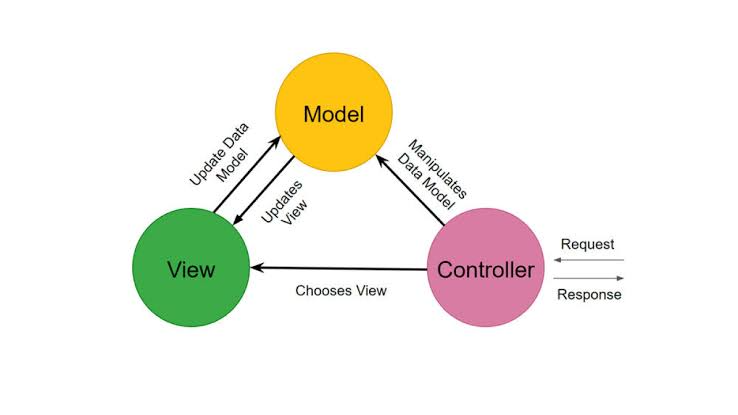
In modern software development, architecture patterns play a pivotal role in ensuring applications remain scalable, maintainable, and testable. Without a clear structure, applications often become tangled “spaghetti code,” where business logic, user interface, and data access are tightly coupled, making them harder to extend or debug.
This is where MVC (Model-View-Controller) architecture steps in. MVC has been around for decades originating from Smalltalk in the late 1970s but it remains one of the most popular design patterns in modern frameworks. From Ruby on Rails to Django, Laravel, ASP.NET MVC, and even JavaScript frameworks like Angular (inspired by MVC principles), this pattern continues to shape the way developers build applications.
So, what exactly is MVC?
Let us break it down from beginner concepts to expert insights.
Components of MVC
MVC divides an application into three core components:
- Model – Handles data and business logic.
- View – Defines how information is presented to the user.
- Controller – Manages communication between Model and View, handling user requests.
Let’s see how this works across different frameworks.
Example in Node.js (Express.js)
// Model (User.js)
class User {
constructor(name, email) {
this.name = name;
this.email = email;
}
save() {
// Save logic here (DB call)
console.log(`Saving user: ${this.name}`);
}
}
module.exports = User;
// Controller (userController.js)
const User = require('./User');
exports.createUser = (req, res) => {
const user = new User(req.body.name, req.body.email);
user.save();
res.send("User created!");
};
// View (userView.ejs)
<h1>Welcome <%= user.name %>!</h1>Here, the Model manages data, the Controller takes user input, and the View renders HTML.
Example in Python (Django)
# Model (models.py)
from django.db import models
class User(models.Model):
name = models.CharField(max_length=100)
email = models.EmailField()
# View (views.py)
from django.shortcuts import render
from .models import User
def user_list(request):
users = User.objects.all()
return render(request, 'users.html', {'users': users})
# Template (users.html)
{% for user in users %}
<p>{{ user.name }} - {{ user.email }}</p>
{% endfor %}Django calls controllers “views”, but the structure follows MVC principles.
Example in ASP.NET Core (C#)
// Model
public class User {
public string Name { get; set; }
public string Email { get; set; }
}
// Controller
public class UserController : Controller {
public IActionResult Index() {
var users = new List<User> {
new User { Name = "John", Email = "john@example.com" }
};
return View(users);
}
}
// View (Index.cshtml)
@model List<User>
@foreach(var user in Model) {
<p>@user.Name - @user.Email</p>
}ASP.NET MVC strongly enforces separation of concerns with typed Views.
Example in PHP (Laravel)
// Model (User.php)
class User extends Illuminate\Database\Eloquent\Model {}
// Controller (UserController.php)
class UserController extends Controller {
public function index() {
$users = User::all();
return view('users.index', compact('users'));
}
}
// View (users/index.blade.php)
@foreach($users as $user)
<p>{{ $user->name }} - {{ $user->email }}</p>
@endforeachLaravel uses Eloquent ORM for Models and Blade for Views, closely following MVC.
How MVC Works in Practice
The MVC lifecycle follows a predictable pattern:
- User makes a request (clicks a link, submits a form).
- The Controller interprets the request and asks the Model for data.
- The Model retrieves or manipulates the data (e.g., fetch from DB).
- The Controller passes data to the View.
- The View renders the response back to the user.
For example:
- A user visits /users.
- The Controller calls User.findAll().
- The Model fetches data from the database.
- The View displays the list of users in HTML.
This cycle ensures a clean separation of concerns, which improves scalability and maintainability.
Advantages of MVC Architecture
- Separation of Concerns – Developers can work on Views, Models, and Controllers independently. For example, front-end engineers can work on the View while backend developers handle Models.
- Scalability – Adding new features (e.g., a new reporting module) doesn’t affect the rest of the system.
- Reusability – The same Model can be reused across multiple Views (e.g., web UI and mobile app).
- Testability – Since logic is separated, unit tests and integration tests become easier to implement.
- Parallel Development – Large teams can work in parallel without stepping on each other’s code.
Disadvantages & Limitations
Despite its strengths, MVC is not perfect:
- Overhead in Small Apps – For a simple to-do list app, MVC may introduce unnecessary complexity.
- Learning Curve – Beginners may find it hard to understand the separation of responsibilities.
- Tight Coupling in Some Frameworks – Some MVC frameworks enforce strict conventions that may reduce flexibility.
- Large-Scale Complexity – In very large apps, MVC alone may not be sufficient; patterns like MVVM, Clean Architecture, or Hexagonal Architecture may be needed.
Popular Frameworks Using MVC
- Ruby on Rails – Rails popularized MVC in the web development world.
- Django (Python) – Follows an MTV (Model-Template-View) pattern, but effectively MVC.
- Laravel (PHP) – Provides MVC with Eloquent ORM and Blade templating.
- ASP.NET Core (C#) – Strongly typed MVC architecture for enterprise apps.
- Spring MVC (Java) – Enterprise-level MVC framework.
MVC vs Other Architectures
- MVP (Model-View-Presenter) – Used in desktop and mobile apps; the Presenter handles View updates.
- MVVM (Model-View-ViewModel) – Common in frontend frameworks like Angular and React with state management.
- Layered Architecture – MVC fits well but is more UI-focused, while layered adds more domain and service layers.
For example, in Android, MVVM has become more popular than MVC because it fits better with data-binding and reactive flows.
Best Practices for Using MVC
- Keep Controllers Thin – Avoid placing heavy business logic in Controllers; push it to Models or Services.
- Use Services for Reusable Logic – Don’t duplicate logic across Controllers.
- Don’t Mix View and Business Logic – Keep HTML templates free of complex calculations.
- Write Unit Tests per Layer – Models, Controllers, and Views should have independent tests.
- Organize Project Structure Clearly – Follow framework conventions for maintainability.
Bad Example (Logic in Controller):
// Too much logic in controller
exports.createOrder = (req, res) => {
if(req.body.items.length > 0) {
let total = 0;
req.body.items.forEach(i => total += i.price);
if(total > 1000) { res.send("Too expensive"); return; }
res.send("Order placed");
}
}Good Example (Delegating to Service/Model):
const OrderService = require('../services/OrderService');
exports.createOrder = (req, res) => {
const result = OrderService.placeOrder(req.body.items);
res.send(result.message);
};Conclusion
MVC architecture remains one of the cornerstones of modern software design. By separating an application into Models, Views, and Controllers, it enables cleaner codebases, improved scalability, and better collaboration between teams.
However, developers must also be aware of its limitations such as complexity in smaller projects and evaluate whether MVC is the right fit. In large-scale enterprise apps, MVC often works best when combined with other architectural patterns like MVVM or service-oriented design.
Whether you’re working in Django, Rails, Laravel, ASP.NET, or Express.js, mastering MVC is essential for writing maintainable, testable, and scalable applications. It’s not just a design pattern—it’s a mindset that encourages clarity and separation of concerns in software development.



