In the digital world, where everything is accessible through the internet and websites become the backbone of businesses, speed and user engagement can make success.
According to a Google study, 53% of mobile users leave a website if it takes more than 3 seconds to load. This shows that every fraction of a second matters. Faster load times not only improve user experience but also play a crucial role in keeping visitors engaged and retaining customers.
Imagine you launch a small e-commerce business and invest in modern design, high-quality, and trendy products. But when a customer visits your site, it takes too long to load. The customer can leave your site without making a purchase.
Web performance matters a lot, and it is determined by user engagement and experience. That’s where web vitals come into the picture. It is a set of matrices that measure a web page’s load time, interactivity, and visual stability.
In the article, we will explore core web vitals and how they help to improve web performance, and best practices to follow while working on web projects.
What are Core Web Vitals
Core web vitals are a set of metrics introduced by Google, designed to measure the key aspects of web performance. It focuses on measuring and monitoring a website’s load time, responsiveness, and visual stability.
The core web vitals focus on measuring three aspects of your website:
- LCP: Largest Contentful Paint.
- INP: Interaction to Next Paint.
- CLS: Cumulative Layout Shift.
Web vitals measure your website performance with these three aspects, and these factors are assigned a score that reflects your website performance.
According to Google, your website’s LCP score should be less than 3 seconds, INP should be less than 200 milliseconds, and CLS must maintain 0.1 or less. We will discuss these aspects in detail in the next section.
These scores decide whether your website ranks in the Google search list or not. Web vitals not only help you to win the trust of customers but also help you earn ranking points that improve your website’s search engine optimization (SEO).
Largest Contentful Paint (LCP)
Largest Contentful Paint is one of the three web vitals metrics that measure a website’s load time from when the user clicks on the link to when the largest visual content (such as a hero image, thumbnail, or block of text) loads on screen.
The browser measures the largest contentful element based on these specified elements:
- Images <img>.
- Image inside <svg> tag.
- Videos <video>.
- Elements with background images or URL.
- Large block text.
Good LCP Score:
According to Google, to provide a good user experience, a website’s LCP score must be 3.5 seconds or less, which means a website must load its largest contentful paint in 3.5 seconds.
Here are the different LCP scores that determine website performance as shown in image:
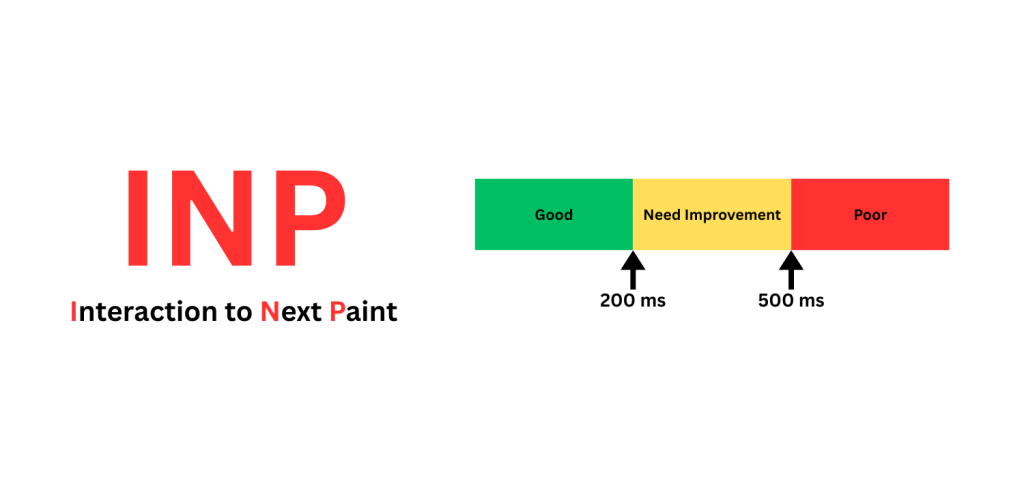
These results should be checked for at least 75% of your visitors, using both mobile and desktop devices.
Interaction to Next Paint (INP)
Interaction to next paint is an interactivity metric of web vitals that measures the website’s overall responsiveness by monitoring how quickly the website responds to user interaction, such as clicks, taps, or key presses.
Previously, first input delay (FID) was used to measure the responsiveness of the website, which only measured the first user interaction. But INP is designed to measure worst-case interaction latency user experiences during their visits, which makes it more reliable and accurate.
Good INP Score:
According to Google, a good INP score is 200 milliseconds or less. Here are different INP scores shown in the below image:
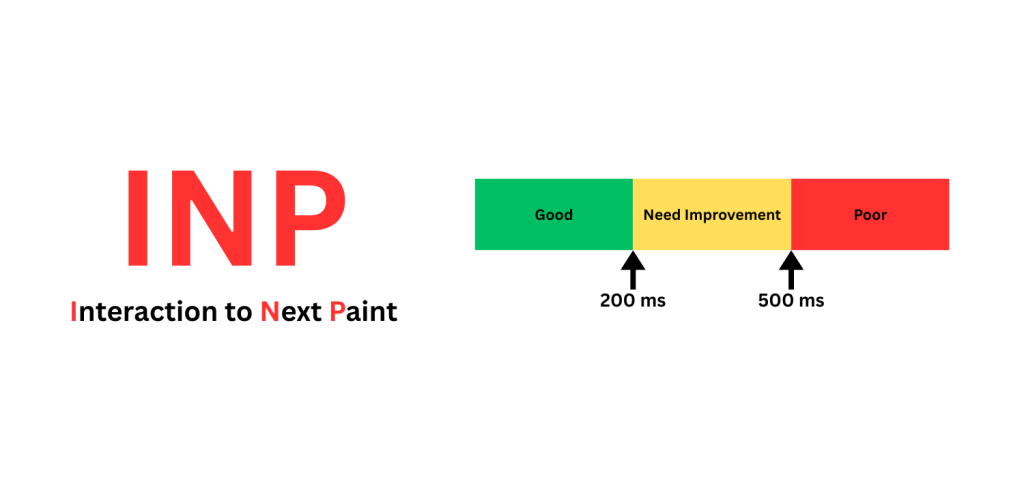
Like other Web Vitals, you should check INP performance for most users about 75% on both mobile and desktop.
Cumulative Layout Shift (CLS)
Cumulative layout shift is a visual stability metric that measures unexpected shifts in layout during user interaction. It happens when resources are loaded synchronously.
It contains changes in web content position, such as an image changing its dimensions or fonts rendering larger or smaller than expected. CLS focuses on monitoring and capturing such types of shifts that disrupt the user experiences.
Web vitals calculate the CLS score based on two parameters:
- Impact fraction: It measures how much space an unstable element takes up in the viewport during a shift.
- Distance fraction: It measures how far that element moves relative to the viewport.
Good CLS Score:
Google recommends that the CLS score must be less than 0.1 to provide a good user experience. Here are different CLS scores that show the website’s visual stability:
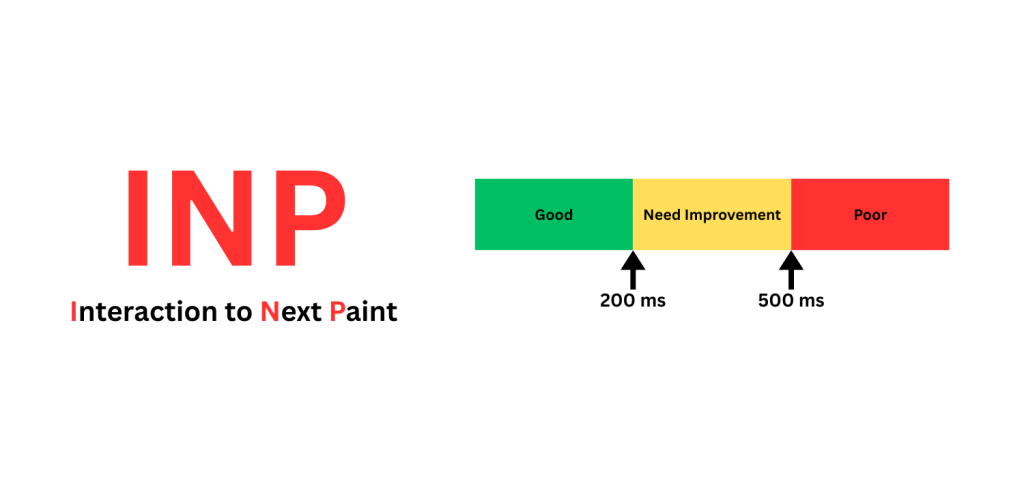
As with other Web Vitals, it’s best to measure CLS based on how it performs for the majority of users around the 75th percentile on both mobile and desktop devices.
Why Web Vitals Matter
User experience became the top priority for website owners, and web vitals emerged as an essential component of website performance and SEO.
In 2025, they’re no longer just background technical metrics, they directly influence your rankings, conversions, and online reputation. This means poor web vitals potentially rank lower, even if your website provides top-notch content.
Here are some aspects that show why web vitals matter:
- Ranking Factor: Google has confirmed that Core Web Vitals are part of its page experience signals. This means websites that score well on these metrics have a better chance of ranking higher in search results.
- Better User Experience: A Slow and unstable site ruins user experiences, and users leave your site. On the other hand, a fast, interactive, and stable site keeps users engaged, increases conversion rates, and encourages users to spend more time on your site.
- Lower Bounce Rate: Users are more likely to stay on your site if it loads fast and feels smooth. A seamless experience reduces frustration, keeps visitors engaged, and increases the chances they’ll explore more of your content or make a purchase.
- The Business Impact of Speed: According to BigCommerce, even a 1 second delay in loading can reduce by 7% which means 7 users lost out of every 100 visitors. When the delay increases to 3 seconds, conversions can drop by 20%. That means Core Web Vitals don’t just influence rankings, they directly impact sales and revenue, especially for e-commerce and lead-generation websites.
Measuring & Monitoring Web Vitals
There is no need to be a developer to measure your website’s web vitals. There are several ways to measure your site’s core web vitals, which can vary based on requirements and resources are as follows:
1. Search Console: Google search console web vitals report shows how your website performs across different URLs.
2. Google PageSpeed Insights (PSI): PageSpeed Insights is a site performance measuring tool that measures and analyzes load time, responsiveness, and visual stability of websites on mobile or desktop. It is used for free speed audits that give you an estimated performance overview and suggestions for improvement.
3. Chrome User Experience Report: It provides metrics and produces data that reflect how real-world Chrome users experience popular destinations on the Internet. The data collected by Chrome is available publicly through a number of tools and is used by Google Search to inform the page experience ranking factor.
4. Web-Vitals JavaScript Libraries: Another way to measure your web page’s core web vitals is to use the JavaScript library, which evaluates the metrics in a way that matches how they’re reported by the Google tools. This can be done by running a simple script on your web pages.
5. Web Vital Chrome Extension: This extension tracks Core Web Vitals and gives immediate feedback on a page’s loading speed, interactivity, and layout stability. It measures metrics the same way Chrome does and matches the data reported in other Google tools.
6. Lighting House: Lighting house is a technique that is used for measuring and improving the quality of web pages. It is used to measure LCP, INP, and CLS. It provides audits for performance, accessibility, SEO, and more. You can run Lighthouse in Chrome DevTools, from the command line, or as a Node module.
You can test these metrics in a lab, but it’s more useful to measure how real visitors interact with your site. This data helps to improve the real user experience.
Best Practices to Improve Core Web Vitals
To make your website faster, smoother and more user-friendly, start by finding what’s slowing it down and then apply proven techniques to fix them.
Speed Up the Largest Contentful Paints:
Faster LCP means visitors see content sooner instead of staring at a blank screen. To optimize LCP, developers should focus on these aspects:
- Optimize your images: Use formats like WebP or AVIF, reduce file size without hurting quality.
- Reduce file sizes: Minify CSS and JavaScript files, only load what’s needed first and remove unnecessary code.
- Use lazy loading: Lazy loading defers the display of text or images until a user scrolls to the section where the page elements are located.
- Use a content delivery network (CDN): Serve files from servers closer to the user, cache static resources so repeat visits are faster.
Improve Interaction to Next Paints (INP):
INP measures how quickly your page reacts when users click, tap or type. To improving INP includes improving slow interaction and optimizing responsiveness:
- Avoid blocking JavaScript: Minimize JavaScript’s blocking functions, which increase response time, and use code-splitting and lazy loading for non-critical scripts.
- Optimize Event Callbacks: Handlers should only do what’s necessary, delay extra heavy work with setTimeout or requestIdleCallback.
- Minimize Presentation Delay: Minimize layout complexity and size of the DOM, avoid huge, deeply nested structures. Use content-visibilityproperty to skip rendering things off-screen.
Reduce Cumulative Layout Shift (CLS):
CLS tracks how stable your page looks while loading. Reducing CLS improves user experience and provides visual stability. Here’s how to make layout shifts disappear:
- Reserve space for all media and dynamic content, declare width/height or aspect ratios for images/videos/ads so the browser lays out space even before content fully loads.
- Avoid inserting content above existing content unless it’s expected.
- Use smooth, transform-based animations instead of changing layout properties that cause reflows, like changing height, width, or position in a way that makes other elements move.
- Test layout shifts in real conditions to spot surprising movement and prevent bad experiences.
Challenges & Limitations
Using core web vitals can help you to improve your website’s performance, user engagement, and content stability, but there are some challenges that you may face while working with it:
- Measuring Consistency: Core Web Vitals metrics can vary based on various factors such as user location, device, network conditions, and other environmental variables. Ensuring consistent measurement across different users and devices can be challenging.
- Impact on Rankings: Since Core Web Vitals affect search rankings, websites may need to focus on user experience improvements, which can change existing SEO strategies and cause fluctuations in search results.
Conclusion
In this article, I’ve taken a deep look at how Web Vitals help make your website faster, more stable, and more responsive.
I covered what LCP (Largest Contentful Paint), INP (Interaction to Next Paint), and CLS (Cumulative Layout Shift) are, and why all three are important both for SEO and for giving users a smooth experience.
Also discussed effective ways to optimize loading speed, interactivity, and visual stability, the practical best practices you can use and the real-world challenges developers face in meeting high standards.



