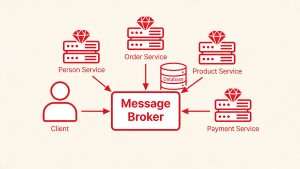In today’s diverse digital landscape, ensuring a seamless user experience across various browsers and devices is paramount for any successful web application or website. Cross browser testing plays a vital role in achieving this goal, helping developers identify and rectify environment-specific issues that could potentially alienate a significant portion of their user base.
Understanding Cross Browser Testing
Cross browser testing is the process of verifying that a website or web application functions correctly and appears consistent across different web browsers, operating systems, and devices. This practice is crucial in today’s multi-platform digital world, where users access content through a variety of browsers and devices.
The User Perspective
From a user’s standpoint, encountering a bug or inconsistency in a website can be frustrating. Most users expect websites and applications to work flawlessly on their chosen system, regardless of the browser or device they’re using. When developers prioritize cross browser testing, they ensure that these expectations are met, leading to higher user satisfaction and retention.
The Developer’s Challenge
For web developers, the challenge lies in identifying and addressing environment-specific bugs. These issues may only manifest in certain browser versions or on particular devices, making them difficult to detect without comprehensive testing. By implementing a robust cross browser testing strategy, developers can uncover these hidden problems and create a more reliable product.
The Significance of Cross Browser Testing
Uncovering Major Environment-Specific Bugs
One of the primary reasons for conducting cross browser testing is to identify critical bugs that may only affect certain environments. While some issues might be minor, such as a missing browser bar icon, others could be severe enough to prevent users from accessing the application entirely. These major bugs, if left unaddressed, can significantly impact user experience and potentially lead to lost customers or revenue.
Ensuring Consistent User Experience
Cross browser testing helps maintain a consistent user experience across different platforms. This consistency is crucial for building trust and credibility with users, regardless of their chosen browser or device. By identifying and resolving discrepancies in layout, functionality, or performance, developers can provide a uniform experience that meets user expectations.
Optimizing for Market Share and User Base
Understanding the market share of different browsers and devices allows developers to prioritize their testing efforts effectively. By focusing on the most commonly used environments, teams can ensure that the majority of their user base enjoys a smooth experience. However, it’s essential to strike a balance and not completely neglect less popular browsers or devices.
Prioritizing Testing Coverage
Factors to Consider
When determining the scope of cross browser testing, several factors come into play:
- Market Share: Prioritize testing for browsers and devices with the highest usage among your target audience.
- Budget Constraints: Allocate testing resources based on available budget and time.
- Project Timeline: Consider the project’s deadline when planning testing coverage.
- Customer Demographics: Tailor testing efforts to match the specific devices and browsers used by your target audience.
Recommended Testing Coverage
While the ideal testing coverage may vary depending on the project, a general recommendation for cross browser testing includes:
- Latest versions of major browsers (Chrome, Safari, Firefox, Edge) on both Windows and Mac
- Various desktop screen resolutions
- Multiple iPhone models and iPad variants
- Popular Android devices (e.g., Samsung Galaxy, Google Pixel)
It’s important to note that this list serves as a starting point and can be adjusted based on specific project requirements and user demographics.
Cross Browser Testing Best Practices
Balancing Coverage and Efficiency
To maximize the effectiveness of cross browser testing while managing resources efficiently:
- Focus on a combination of popular browsers and those prone to bugs
- Allocate testing time based on both user share and the likelihood of encountering issues
- Perform thorough testing on primary platforms and conduct quick checks on secondary ones
Addressing Internet Explorer
With Internet Explorer’s market share declining rapidly, many companies are phasing out support for this browser. While it may not require extensive testing, a cursory check can help identify any major issues that might affect the small percentage of users still using IE.
When to Limit Cross Browser Testing
In certain scenarios, extensive cross browser testing may not be necessary:
- When checking basic functionality like link navigation
- For similar devices or browser versions with minimal differences
- When budget or time constraints require prioritization of critical features
The Impact of Effective Cross Browser Testing
By implementing a comprehensive cross browser testing strategy, web developers can:
- Enhance user satisfaction by providing a consistent experience across platforms
- Reduce customer support issues related to browser-specific problems
- Improve the overall quality and reliability of web applications
- Increase user retention and conversion rates
- Build a positive reputation for delivering high-quality, cross-platform compatible web solutions
In conclusion, cross browser testing is an indispensable part of modern web development. It ensures that websites and web applications perform optimally across various environments, leading to improved user experience, higher customer satisfaction, and ultimately, the success of digital products in today’s diverse and competitive online landscape.
Read more such articles from our Newsletter here.