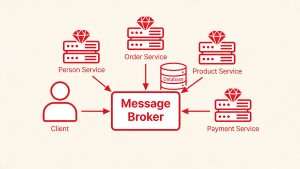Ensuring the reliability and robustness of backend applications is essential for any development team. Unit testing plays a pivotal role in this process, and Mocha has become a leading choice for Node.js projects due to its intuitive API and flexible approach to assertions. This guide explores Mocha’s core features, demonstrates how to set up a Node.js project for testing, and provides practical examples to help developers write effective unit tests.
What Is Mocha and Why Use It in Node.js?
Mocha is a feature-rich JavaScript test framework that runs on Node.js and in web browsers. It supports several testing styles, including Behavior-Driven Development (BDD) and Test-Driven Development (TDD), making it suitable for both backend and frontend applications. Mocha’s primary goal is to allow developers to verify that their code behaves as expected, regardless of the application’s complexity.
With more than 22,700 stars on GitHub and over 10 million weekly npm downloads, Mocha stands out as one of the most popular and trusted testing libraries in the JavaScript ecosystem.
Key Features of Mocha
Comprehensive BDD-Like API
Mocha organizes tests using a BDD-style API. By default, it searches for test files in the ./test/ directory, typically using the .spec.js extension. The main methods include:
describe(): Defines a test suite, grouping related tests.it(): Specifies an individual test case.before()andafter(): Run setup or teardown logic once per suite.beforeEach()andafterEach(): Execute setup or teardown before and after each test.
This structure encourages clear and maintainable test organization.
Flexible Execution Flow
When initiated, Mocha loads configuration options, processes command-line flags, and discovers test files. It registers all test suites and hooks before executing them in a predictable order: setup hooks, test cases, and teardown hooks. Mocha can also run tests in parallel using the --parallel option, leveraging multiple CPU cores for faster execution.
Assertion Library Agnostic
Mocha does not enforce a specific assertion library. Developers can use popular libraries such as:
- Chai (BDD assertions)
- Node’s built-in
assertmodule - Should.js
- Expect.js
This flexibility allows teams to choose the assertion style that best fits their workflow.
Support for Synchronous and Asynchronous Testing
Mocha handles both synchronous and asynchronous code seamlessly. For asynchronous tests, developers can use the done callback, return a Promise, or leverage async/await syntax to ensure tests complete as expected.
Setting Up a Node.js Project for Mocha Testing
1. Project Initialization
Begin by creating a new Node.js project:
shellmkdir mocha-demo
cd mocha-demo
npm init -y
To use ES modules, add "type": "module" to your package.json.
2. Implementing Application Logic
Suppose the project includes an Express API that returns the first n elements of the Fibonacci sequence. Organize the code into controllers and services for maintainability.
- Controller: Handles HTTP requests and responses.
- Service: Contains business logic, such as generating the Fibonacci sequence.
3. Installing Mocha and Chai
Add Mocha and Chai as development dependencies:
shellnpm install --save-dev mocha chai
Create a test directory to store all test files.
4. Writing Unit Tests
Inside the test folder, create a file named math.spec.js and write test cases for the Fibonacci function:
javascriptimport { expect } from "chai";
import { MathService } from "../services/math.js";
describe("MathService", function () {
describe("#generateFibonacci", function () {
it("should return the first 2 Fibonacci numbers", function () {
const result = MathService.generateFibonacci(2);
expect(result).to.deep.equal([0, 1]);
});
it("should return the first 10 Fibonacci numbers", function () {
const result = MathService.generateFibonacci(10);
expect(result).to.deep.equal([0, 1, 1, 2, 3, 5, 8, 13, 21, 34]);
});
});
});
Each test checks the output of the Fibonacci function against expected results using Chai’s expect assertions.
5. Running Tests
To execute the tests, run:
shellnpx mocha
Or, add a script to package.json:
json"scripts": {
"test": "npx mocha"
}
Now, tests can be run with:
shellnpm run test
Mocha will find and execute all test files in the test directory, providing a summary of passing and failing tests.
Best Practices for Writing Unit Tests in Node.js
- Keep Tests Isolated: Each test should focus on a single function or scenario.
- Use Descriptive Names: Clearly describe what each test is verifying.
- Leverage Setup and Teardown Hooks: Prepare test environments and clean up afterward using
before,after,beforeEach, andafterEach. - Test Both Synchronous and Asynchronous Code: Ensure that all code paths are covered, including error handling and edge cases.
- Run Tests Frequently: Integrate testing into the development workflow to catch issues early.
Conclusion
Mocha offers a robust and flexible framework for unit testing in Node.js, supporting a wide range of assertion libraries and test structures. By following the steps outlined in this guide, developers can confidently implement and manage unit tests, resulting in more reliable and maintainable applications.
Read more such articles from our Newsletter here.