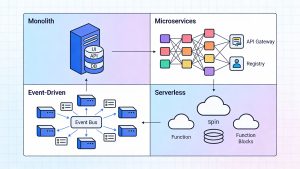In today’s hyper-connected digital era, users interact with websites on a range of devices—smartphones, tablets, desktops, and even smart TVs. With mobile traffic consistently outpacing desktop usage in India and across the globe, the expectations for speed, reliability, and seamless user experiences have skyrocketed. Users demand fast-loading pages, offline access, instant interactions, and app-like convenience—all within the simplicity of a browser.
However, traditional websites often fall short of delivering this level of performance. Factors like inconsistent internet connectivity, slow loading speeds, and lack of native functionalities (such as offline access or push notifications) can degrade the user experience and result in high bounce rates. Mobile apps, on the other hand, offer great performance and usability—but they come with significant downsides like development costs, maintenance overhead, storage concerns, and the barrier of requiring downloads from an app store.
Enter Progressive Web Apps (PWAs)—a modern web development paradigm that combines the best of both worlds. PWAs are websites built with standard web technologies (HTML, CSS, and JavaScript), but enhanced with powerful browser APIs to deliver capabilities traditionally reserved for native apps. This includes offline support via service workers, background sync, home screen installation, and even push notifications.
A Progressive Web App doesn’t just replicate an app experience—it intelligently adapts to network conditions, device capabilities, and user preferences. It starts as a basic web page and “progressively enhances” itself into a full-featured experience, depending on the device and browser’s functionality. This approach makes PWAs highly resilient, cost-effective, and universally accessible.
For developers and businesses alike, PWAs offer a way to reach wider audiences without compromising on experience. Whether you’re building a blog, e-commerce platform, or enterprise dashboard, embracing PWAs could significantly improve engagement, retention, and performance.
In this blog, we will look into What PWAs are and how they differ from traditional apps and the benefits that make them a compelling choice for modern web development.
What Are Progressive Web Apps?
A Progressive Web App (PWA) is a type of application software delivered through the web. It’s built using standard web technologies (HTML, CSS, and JavaScript) and designed to work on any platform that uses a standards-compliant browser.
What makes a PWA special is its ability to behave like a native mobile application while being delivered via the web. It can:
- Load instantly
- Work offline or on low-quality networks
- Be installed on a device
- Send push notifications
- Operate in full-screen mode
PWAs follow the principle of “progressive enhancement,” meaning they start with a baseline of functionality and add more features based on the user’s device capabilities.
Benefits of Progressive Web Apps
- Offline Capability: Thanks to service workers, PWAs can cache files and work offline.
- App-Like Feel: PWAs mimic native app interactions using responsive design and animations.
- Cross-Platform: They run in browsers, making them device-agnostic.
- Improved Performance: Caching resources reduces page load times.
- No App Store Required: Users can install a PWA from the browser—no app store approval needed.
- Push Notifications: PWAs can re-engage users with timely notifications.
- Automatic Updates: They update in the background, reducing user friction.
Components of a Progressive Web App
1. Web App Manifest
This JSON file provides metadata about the app—its name, icon, start URL, theme color, and how it should appear when launched.
Example:
json
{
"name": "My PWA App",
"short_name": "PWAApp",
"start_url": "/index.html",
"display": "standalone",
"background_color": "#ffffff",
"theme_color": "#007bff",
"icons": [
{
"src": "/images/icon-192.png",
"sizes": "192x192",
"type": "image/png"
}
]
}2. Service Worker
A service worker is a JavaScript file that runs in the background and intercepts network requests. It helps in caching, push notifications, and background sync.
Basic Service Worker Example:
javascript
self.addEventListener('install', (event) => {
event.waitUntil(
caches.open('v1').then((cache) => {
return cache.addAll([
'/',
'/index.html',
'/styles.css',
'/app.js'
]);
})
);
});
self.addEventListener('fetch', (event) => {
event.respondWith(
caches.match(event.request).then((response) => {
return response || fetch(event.request);
})
);
});3. HTTPS
PWAs must be served over HTTPS to ensure secure communication, which is mandatory for service workers to work.
How Does a Progressive Web App Work?
Step-by-Step Breakdown:
- User visits the site.
- Browser checks for a service worker and installs it.
- Service worker caches files during the install event.
- Manifest tells the browser how the app should behave.
- App can now be added to the home screen.
- Next time the user opens the app, the service worker serves cached assets, enabling offline access.
Sample Folder Structure:
bash
/pwa-app
|- index.html
|- styles.css
|- app.js
|- sw.js
|- manifest.json
|- /imagesCreating a Simple PWA: Hello World Example
index.html
html
<!DOCTYPE html>
<html>
<head>
<title>PWA Hello World</title>
<link rel="manifest" href="manifest.json">
</head>
<body>
<h1>Hello World from PWA!</h1>
<script src="app.js"></script>
</body>
</html>app.js
javascript
if ('serviceWorker' in navigator) {
navigator.serviceWorker.register('sw.js')
.then(() => console.log('Service Worker Registered'));
}sw.js
javascript
self.addEventListener('install', function(e) {
e.waitUntil(
caches.open('hello-pwa').then(function(cache) {
return cache.addAll([
'/',
'/index.html'
]);
})
);
});
self.addEventListener('fetch', function(e) {
e.respondWith(
caches.match(e.request).then(function(response) {
return response || fetch(e.request);
})
);
});manifest.json
json
{
"name": "Hello PWA",
"short_name": "PWA",
"start_url": "/",
"display": "standalone",
"background_color": "#ffffff",
"theme_color": "#000000",
"icons": [{
"src": "/images/icon.png",
"type": "image/png",
"sizes": "512x512"
}]
}Example of a Progressive Web App
Some notable examples of PWAs include:
- Twitter Lite: Provides a fast, app-like experience on mobile browsers.
- Pinterest: Their PWA led to a 44% increase in user-generated ad revenue.
- Forbes: Improved engagement with offline support and faster loading.
- Flipkart Lite: Combined native-like features with PWA accessibility.
Conclusion
Progressive Web Apps (PWAs) represent a pivotal shift in how modern web experiences are built and delivered. By marrying the best aspects of native mobile applications with the reach and simplicity of the web, PWAs empower developers to create high-performing, user-centric applications that are fast, reliable, and engaging—regardless of network conditions or device types.
Using familiar tools like HTML, CSS, and JavaScript—combined with modern browser features such as service workers, web app manifests, and cache APIs—PWAs provide a powerful development model that emphasizes performance, installability, and offline capabilities. You don’t need to maintain separate codebases for iOS, Android, and desktop; instead, a single, well-crafted PWA can serve all platforms efficiently.
For developers in 2025, PWAs offer a forward-looking solution that aligns with how users discover and interact with digital products. You’re no longer limited by the gatekeeping of app stores, their policies, or the requirement to download large packages. PWAs can be accessed with a simple URL, shared instantly, and updated seamlessly without manual intervention from the user.
For businesses, the benefits are equally compelling—reduced development and maintenance costs, increased reach (especially in bandwidth-sensitive regions), improved SEO, and higher engagement through features like push notifications and offline support.
Whether you’re transforming a content-heavy blog into a mobile-friendly app or launching a scalable e-commerce platform in rural India, PWAs let you meet users where they are—and deliver a reliable experience every single time.