Version control systems record changes made to files. They store revisions in a structured way. They allow teams to see what changed, when it changed, and who changed it. They prevent confusion by keeping a single source of truth. They also allow developers to revert to earlier versions when errors or conflicts occur. They maintain a chronological log of modifications. Developers track code reliably without losing edits. Version control systems (VCS) help individuals and teams collaborate without overwriting each other’s work. They simplify tasks related to updates, bug fixing, and feature development.
A version control system typically uses a repository as the storage location for all tracked items. The repository contains every file version from the beginning of the project to the latest state. It uses branching, merging, and commit operations to maintain clarity. It also provides tags or labels to mark critical points in the history. Version control systems often have an efficient way of compressing historical data, so older versions do not consume excessive space.

Teams adopt these systems to reduce the chance of code duplication, manage concurrent file changes, and ensure that no new commit breaks the main codebase unintentionally. A version control system preserves all necessary records so that progress is traceable. The same logic applies to tracking documentation or asset files. Each version remains accessible long after it was introduced. This record can serve as a powerful resource for referencing old functionalities or diagnosing why a specific update was introduced.
Version control systems often integrate with other project management software. This means managers or leads can map commits to tasks or issues. A robust system allows developers to work locally and later merge changes into a shared repository. This practice supports distributed workforces. Individuals can operate in separate environments without interfering with each other. The system highlights conflicts if two people modify the same segment of a file. Then they resolve that conflict through a structured review before finalizing any merge.
Old methods such as copying a file to a different folder and adding a date suffix are prone to confusion and data loss. Version control systems eliminate guesswork. They also remove the need for manual version tracking. These systems are common in software development but also valuable in industries dealing with large sets of digital assets. They often integrate continuous integration and continuous delivery pipelines, ensuring a smooth build and test process once changes get committed.
Let us understand VCS in greater detail:
Why Version Control System Is So Important
Version control lowers risks tied to code changes. Teams that skip version control face vulnerabilities. Code might get overwritten, leading to lost work. Data might be corrupted, causing production failures. Merging changes manually drains time. Maintaining backups by hand leads to confusion over which copy is correct. A robust system solves these problems.
These systems enable distributed collaboration. Contributors add features without stepping on each other’s toes. Overlapping edits to the same file are reconciled. Each developer can isolate their changes until they are stable. This reduces the chance of incomplete code making its way to main. It also frees each person to work in parallel.
Organizations also benefit from historical knowledge. If a feature breaks, developers look back at earlier versions. They see precisely which commits introduced that feature. They see who contributed the code. They examine commit messages that contain explanations. This direct line of sight quickens debugging. It allows management to make informed decisions on release timelines. It also speeds training for newcomers.
Compliance requirements often dictate traceability. Certain industries need to know who changed data or code. Regulatory frameworks may demand audit logs. Version control offers that log. It tracks every revision, with timestamps and author details. This satisfies external reviews or internal policy checks.
Efficiency improves because duplication is minimized. Instead of emailing files back and forth, teams pull from a central or distributed repository. They commit local changes, run tests, and push results. Tools detect conflicts automatically. That immediate feedback fosters clarity. It prevents wasted effort, because the system flags conflicts early.
Product delivery timelines also benefit. Instead of waiting for one developer to finish before another starts, everyone proceeds concurrently. Code merges happen in an orderly manner. Testing can be automated at each merge. This approach strengthens reliability. Even if multiple features are under development, the main code branch remains stable. Deadlines become more predictable.
Benefits of the Version Control System
Version control systems reduce the complexity of multiple contributors. They allow controlled branching. Branches can be features, bug fixes or releases. This branching approach makes experimenting easy. If an idea is faulty a developer can just discard that branch without affecting the main code. This doesn’t disrupt everyone else.
They protect against data loss. Because each developer has a local copy (in distributed systems) or there is a central server with backups, the risk is low. If one machine fails the repository is still available. The archive of all changes still exists. Teams don’t lose weeks of work because of a hardware failure.
They help quality assurance. Automated pipelines use version control triggers to run unit tests, integration tests or security scans as soon as changes are made. Defects are caught and reported quickly. This integration makes the codebase more stable. Manual code reviews are also easier. Reviewers can see exactly what changed between commits.
They support structured release processes. Each release can be tagged in the repository. That tag references the exact set of files included. If issues surface in production, developers check that tagged version. They replicate the environment from that snapshot. They can patch bugs quickly, knowing exactly which lines differ from previous releases.
They offer multi-project synergy. If you have many projects, you can have them in separate repositories or branches. Common libraries can be sub-repositories. This way each project references the correct version of the shared library. Upgrades to that library happen in one place. Each dependent project pulls the updated code.
They enforce accountability. Each commit is tied to an identity. If a bug is found, teams can look at the commit history to see who last edited the lines. This is clear. If something needs to be explained, the relevant dev can explain the reasoning. This accountability means the whole team stays consistent.
Use of Version Control System
A repository is the foundation. It stores every version of files. Developers clone or check out from that repository. They build or edit locally. When they are confident in their updates, they commit locally, then push to the main repository (if using a distributed system). If using a centralized system, they commit directly to the main server.
In group settings, each contributor pulls changes from the repository frequently. That keeps local copies current. If a conflict arises, they resolve it by comparing lines. Some merges are automatic if changes affect different sections of code. For conflicting lines, the system pauses. It requires user input to decide which version remains.
Teams frequently adopt branching strategies. One typical approach involves creating a branch for each feature or fix. Developers complete that effort, then create a merge request or pull request. Peers review the changes. Once approved, those changes merge into the main branch. This process enforces oversight. It keeps the main branch safe from incomplete work.
Developers also create release branches. These branches lock in code slated for a specific release milestone. They only receive back-ported fixes. Meanwhile, the main branch continues to accept new features. This approach stabilizes releases, prevents last-minute additions from introducing new bugs, and allows a controlled environment for final testing.
Version control systems integrate with many developer tools. They can link commit logs with bug tracking software. They can trigger automated builds or tests. Continuous integration services detect new commits and test them promptly. Team members see immediate feedback on build results. This synergy keeps project status transparent.
Team leads often require status reports. Version control logs indicate the pace of commits. They see how the project progresses by examining commit frequency and open branches. Leads also examine code review discussions. This ensures alignment with coding standards. It reveals how thoroughly changes are validated. This method reduces unpleasant surprises before deadlines.
Types of Version Control Systems
Version control systems differ by design. Some store changes in a single server (centralized), while others let every developer keep a local repository (distributed). Local systems track versions on one machine. Each model suits certain project scales and collaboration patterns. Teams must choose carefully. Their choice influences concurrency, backup strategies, and performance.
Local Version Control Systems
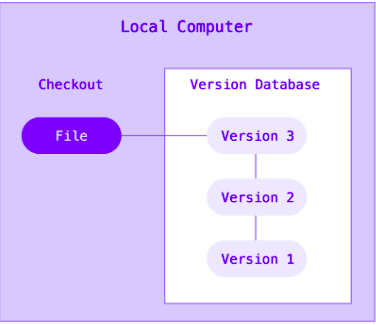
Local version control uses a simple database on one machine. Each time a file changes, the system tracks a patch that describes differences from the previous version. Over time, multiple patches form a history. This approach works for a lone developer or a small project. It does not easily support collaboration if multiple people must share and merge changes.
Local systems are straightforward to set up. However, they lack robust concurrency. If multiple contributors exist, they need a separate mechanism to exchange patches. That complicates the process of merging. The single-machine approach can also create risk if that machine malfunctions. In that case, the entire version history might be lost unless there are manual backups.
Most modern teams bypass local-only setups in favor of more scalable solutions. Local systems can suffice for test scripts, personal prototypes, or small personal utilities. Yet, for any serious project with multiple contributors, local-only versioning is inconvenient. The overhead of manual synchronization is too large. The risk of partial or out-of-date versions is high.
Centralized Version Control Systems
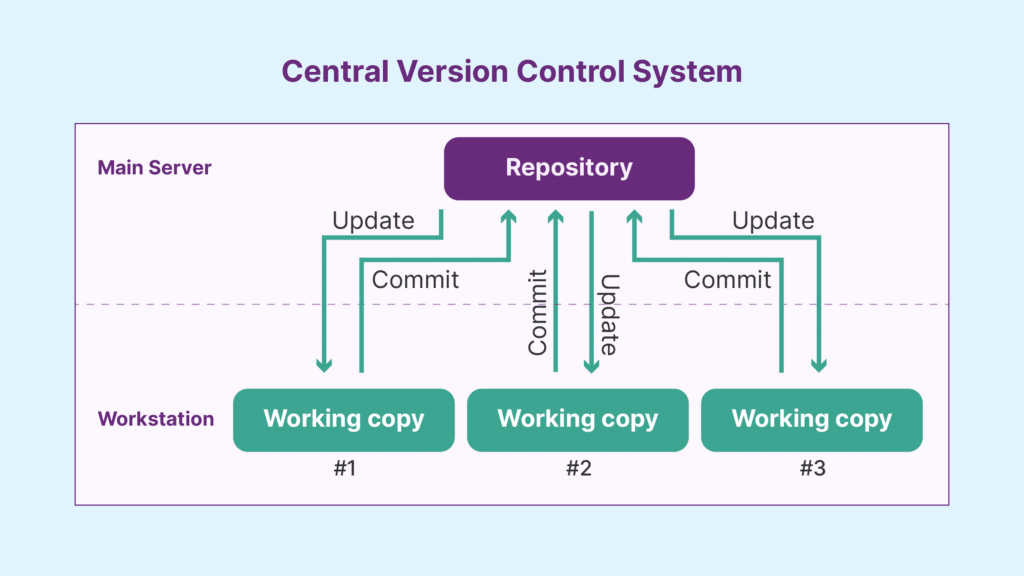
Centralized systems use a central server to store all files and version histories. Each contributor checks out files from this server. The typical workflow: a developer updates their working copy to match the server, makes edits, and then commits changes back to the server. Version control software like Subversion (SVN) follow this model. Administrators manage access rights.
This design means everyone sees the same repository. It simplifies oversight. The server mediates merges. Users must be online and have permission to commit. If the server experiences downtime, commits halt. If the central server is lost and backups are not current, the repository can be compromised.
Centralized solutions are popular in older workflows and remain common in certain enterprises. They help managers control user access. They allow granular permissions for each directory. Lock-based workflows can be enforced for assets that do not merge well, such as large binaries. This approach provides a clear single point of management.
However, concurrency can be limited. Merges occur on the server. Large teams might experience slowdowns if they are pushing many commits at once. If the project has globally distributed contributors, latency could be an issue. Still, centralized systems remain relevant for organizations that require a single curated environment for code. They are easier to learn for those who prefer a single authoritative source.
Distributed Version Control Systems
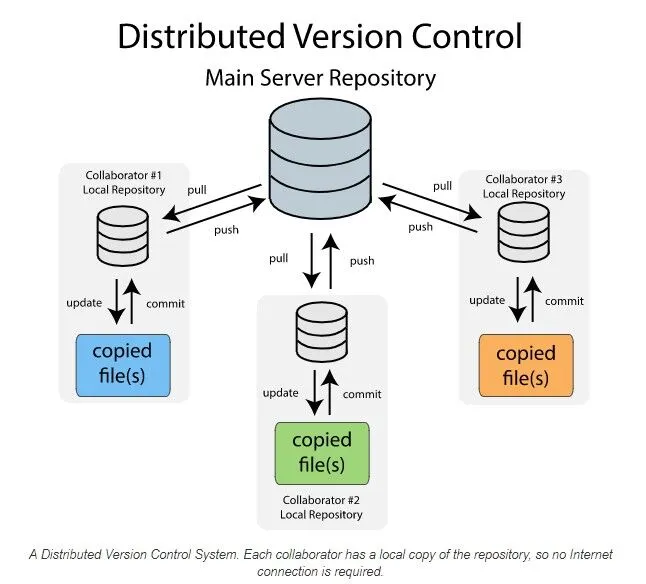
Distributed systems give every developer a complete copy of the repository, including its history. Git and Mercurial are prominent examples of distributed version control software. Each local copy functions as a full repository. Developers commit locally without needing server access. They merge changes with others by pushing or pulling commits to a shared server or directly to each other.
This model boosts collaboration. People can work offline, committing incrementally. Once connected, they sync with the main server. They can keep branching simple. Each local repository stores the entire project history, so backups are built into the workflow. If one server fails, clones remain intact on every contributor’s machine.
Merging is fast. Feature branches can be created and destroyed without overhead. Collaboration expands with a peer-to-peer mindset. Developers can set up multiple remote repositories or forks. They only push changes to the main repository when they want them integrated. This approach suits rapid iteration, global teams, and open-source communities.
Distributed systems require some discipline. If developers fail to push their changes regularly, the official repository lags behind. Large binary files can create issues because each clone holds the entire data. Specialized techniques or external services might be required for better large file handling. But for most codebases, distributed version control is widely regarded as the default choice today.
Purpose of Version Control
Version control solves concurrency challenges. Multiple developers often modify the same project in parallel. Without version control, these edits conflict. The system preserves each change set separately, then merges them in a structured manner. That means more effective coordination. It also keeps the main line of code stable, even as new features get added.
It supports incremental work. Developers do not have to wait for each other to finish. Everyone operates on branches tied to tasks or features. They merge completed changes after review. The end result is a stable, integrated codebase. This method fosters consistent progress. It also allows for immediate feedback. Automated tests on each branch can detect anomalies early.
Version control provides an audit trail. Each commit is logged with a message. Each message outlines the reason for that change. Observers can walk the commit history to understand how the code reached its current state. That helps in debugging because the relevant commits for a problem can be located quickly. The discussion around merges also leaves a paper trail of reasoning.
It creates safe experimentation zones. A developer who wants to try a new approach can create a branch. If the idea fails, they discard that branch. Nothing pollutes the main code. If it succeeds, they merge the branch. This approach encourages innovation without risking the production system. It also lowers the barrier to exploring possible solutions.
It forms the backbone of continuous integration and deployment. Automated builds pick up changes as soon as they’re pushed. Tests verify functionality. If issues arise, the pipeline blocks them from reaching production. This leads to stable builds. Teams no longer scramble at the last moment to compile untested code. The system ensures each commit passes checks.
It supports project management. Managers can see exactly what’s been done and when by referencing commits in task trackers. Merging pull requests can close associated tickets. This transparency keeps tasks aligned with development progress. Bottlenecks become visible if a branch lingers without merging. Decision makers get real data on velocity and release readiness.
Conclusion
Version control systems are integral in software development, project management, and collaborative workflows. They store complete change histories, reduce confusion, and allow safe experimentation. Organizations choose among local, centralized, or distributed approaches based on scale and collaboration needs. They configure branching strategies, commit policies, and automated pipelines.
Version control addresses the core problem of maintaining consistent and coherent changes across multiple contributors. Modern development seldom happens in isolation. Different specialists, possibly in different locations, contribute to the same set of files. Without a structured approach, teams struggle to keep pace. Mistakes, overwrites, and duplication can turn a project chaotic. Version control systems fix those issues.
Organizations rely on version control to maintain high standards of work and to support incremental changes. These systems provide traceability. Project managers can identify precisely when a change was introduced and why. If a bug surfaces, developers roll back to a previous version. That rollback isolates the faulty code block. It also speeds up remediation. It reduces chaos during urgent fixes. Structured logs and commit messages clarify the evolution of every file. Adopting a version control system helps teams handle expansions. When a project becomes more complex or gains new collaborators, version control workflows remain consistent. Even if thousands of files need updates, the system retains order. Everyone understands how to create branches, commit changes, and merge them back. The cost of errors drops because each commit is a contained update.



