
The modern web isn’t just about static pages or traditional apps, it’s about real-time communication (RTC). Whether it’s a video call on Google Meet, a live chat on Slack, or a collaborative tool like Figma, real-time interactions are what make the web dynamic and engaging.
At the heart of many of these experiences lies WebRTC (Web Real-Time Communication).
WebRTC is an open-source project developed by Google and standardized by the W3C and IETF. It enables peer-to-peer audio, video, and data communication directly between browsers and devices without needing extra plugins or external software.
Think of WebRTC as the invisible backbone behind real-time apps. It powers everything from Zoom alternatives to multiplayer games, IoT control systems, and live streaming platforms. But how exactly does it work, and why has it become so important? Let’s dive in.
How WebRTC Works
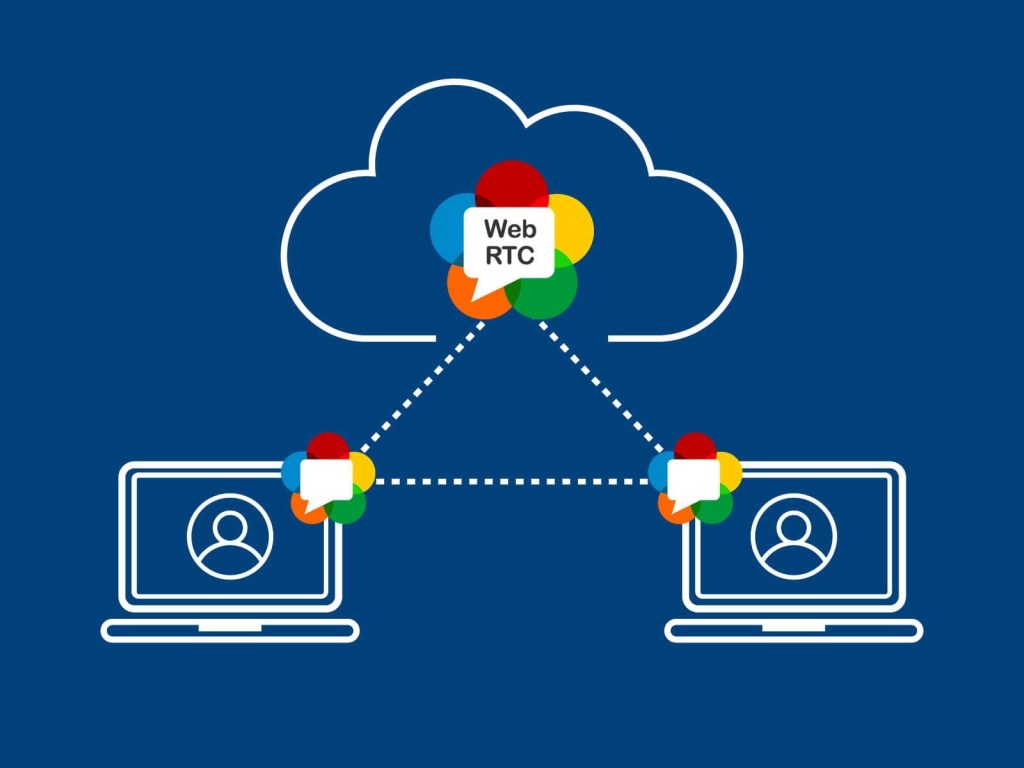
At its core, WebRTC establishes a peer-to-peer connection between two devices, allowing them to exchange media (audio/video) and data streams. However, setting up a direct connection isn’t as straightforward as it sounds because devices may be behind firewalls and NATs (Network Address Translators).
Here’s the simplified workflow:
- Signaling – Before peers can connect, they need to exchange information about media capabilities and connection metadata. This is done using signaling protocols (e.g., WebSockets, Socket.IO).
- Session Description Protocol (SDP) – Each peer generates an SDP offer/answer that describes what kind of media it supports (codecs, formats, etc.).
- ICE (Interactive Connectivity Establishment) – WebRTC uses ICE to find the best network path between peers, even when they’re behind NAT. It leverages STUN (Session Traversal Utilities for NAT) and TURN (Traversal Using Relays around NAT) servers.
- DTLS & SRTP – Once connected, all communication is encrypted using DTLS (for data) and SRTP (for media).
A Minimal WebRTC Example
Here’s a basic code snippet that shows how two peers might exchange media:
// Peer A: Create offer
const peerA = new RTCPeerConnection();
// Get local media
navigator.mediaDevices.getUserMedia({ video: true, audio: true })
.then(stream => {
stream.getTracks().forEach(track => peerA.addTrack(track, stream));
});
// Generate offer
peerA.createOffer().then(offer => {
return peerA.setLocalDescription(offer);
}).then(() => {
// Send offer.sdp to Peer B via signaling server
sendToPeerB(peerA.localDescription);
});
// Peer B: Receive offer and create answer
const peerB = new RTCPeerConnection();
peerB.ontrack = event => {
document.getElementById("remoteVideo").srcObject = event.streams[0];
};
// Assume offer is received
peerB.setRemoteDescription(offerFromPeerA);
peerB.createAnswer().then(answer => {
return peerB.setLocalDescription(answer);
}).then(() => {
// Send answer.sdp back to Peer A
sendToPeerA(peerB.localDescription);
});This is simplified, but it shows how WebRTC allows browsers to negotiate and stream media directly.
Key Features of WebRTC
- Peer-to-Peer Communication – Direct connection between users reduces latency and server costs.
- Cross-Platform Support – Works on modern browsers (Chrome, Firefox, Safari, Edge) and mobile platforms.
- Built-in Security – All WebRTC connections are encrypted by default (DTLS/SRTP).
- Data Channels – Besides audio/video, you can send arbitrary data (files, game events, chat messages) in real-time.
- Adaptive Bitrate Streaming – Adjusts video quality dynamically based on network conditions.
- Extensible with STUN/TURN – Works even in challenging network environments.
Benefits of WebRTC
- No Plugins Needed – Native in browsers, so users don’t need Flash, Java, or external apps.
- Low Latency – Ideal for video conferencing, live streaming, and gaming.
- Cost-Effective – Peer-to-peer architecture reduces reliance on centralized servers.
- Scalable – Can be integrated into SFUs (Selective Forwarding Units) or MCUs (Multipoint Control Units) for group calls.
- Security First – End-to-end encryption built-in, without needing extra setup.
Common Use Cases
- Video Conferencing Apps – Zoom, Google Meet, Jitsi.
- Customer Support Widgets – Real-time video chat with customers.
- Live Streaming Platforms – Low-latency streaming (e.g., gaming, events).
- IoT and Remote Control – Drone video feeds, smart surveillance.
- File Sharing – Peer-to-peer file transfers without servers.
- Multiplayer Games – Real-time data synchronization across players.
Example: WebRTC Data Channel for Messaging
// Create data channel
const peer = new RTCPeerConnection();
const dataChannel = peer.createDataChannel("chat");
dataChannel.onopen = () => {
console.log("Chat channel open!");
dataChannel.send("Hello from Peer A");
};
dataChannel.onmessage = (event) => {
console.log("Received:", event.data);
};This example demonstrates WebRTC beyond video/audio by sending custom text messages.
Challenges & Limitations
While WebRTC is powerful, it comes with its own challenges:
- Signaling Not Included – WebRTC doesn’t define how peers discover and exchange metadata. Developers must implement signaling servers.
- NAT & Firewall Issues – Requires STUN/TURN servers, which can add complexity.
- Scalability – Peer-to-peer works for 1:1 or small groups, but large calls need SFU/MCU infrastructure.
- Browser Differences – Slight inconsistencies between implementations (though improving).
- Debugging Complexity – Network issues, codec mismatches, and connection drops can be hard to diagnose.
WebRTC vs Alternatives
- WebSockets – Good for real-time text/data but not optimized for media.
- HLS/DASH – Great for large-scale streaming but higher latency than WebRTC.
- SIP (Session Initiation Protocol) – Used in VoIP but requires additional infrastructure.
In short, WebRTC shines when ultra-low-latency, peer-to-peer communication is needed, while alternatives may be better for broadcast-style streaming or non-media use cases.
Best Practices for Implementing WebRTC
- Use a Reliable Signaling Server – WebSockets or Socket.IO often work best.
- Deploy TURN Servers – Always have TURN fallbacks for users behind strict firewalls.
- Optimize Media Constraints – Choose codecs and bitrates wisely for performance.
- Handle Network Changes – Monitor connection quality and adjust streams dynamically.
- Test Across Browsers – Ensure consistent behavior on Chrome, Firefox, Safari, Edge.
- Leverage SFUs for Groups – For group video, use SFU architectures like Jitsi or mediasoup.
Conclusion
WebRTC has revolutionized how we think about real-time communication on the web. By enabling peer-to-peer audio, video, and data transfer directly between browsers, it eliminates the need for plugins, reduces latency, and opens up countless possibilities for modern applications.
From video conferencing apps and multiplayer games to IoT feeds and customer support systems, WebRTC has become a cornerstone of interactive, real-time experiences. Yet, it’s not without challenges that developers need to manage signaling, NAT traversal, and scalability carefully.
As the ecosystem matures with SFUs, serverless signaling, and tighter browser standardization, WebRTC is likely to remain the go-to solution for real-time apps in 2025 and beyond. For developers, mastering WebRTC isn’t just about understanding APIs—it’s about unlocking the future of communication on the web.



