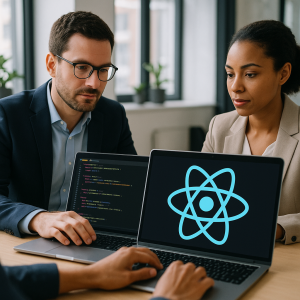Voxel art, known for its blocky, pixel-like aesthetic, has traditionally been associated with 3D modeling and game design. However, combining voxel art with CSS introduces a unique way to create visually striking designs directly in the browser. By leveraging stacked grids in CSS, developers can build a rendering engine that mimics voxel art without relying on external libraries or 3D engines. This article explores how CSS meets voxel art, the techniques behind building a rendering engine with stacked grids, and the creative opportunities it unlocks.
What is Voxel Art?
Voxel art is a form of digital art that uses three-dimensional cubes (voxels) as building blocks to create intricate designs. Think of it as the 3D equivalent of pixel art. Each voxel represents a single point in 3D space, making it ideal for creating blocky, retro-style visuals often seen in games like Minecraft.
While voxel art is typically rendered using specialized software or game engines, this approach explores how CSS can replicate the same aesthetic through clever use of grids and layering techniques.
The Concept of Stacked Grids in CSS
What are Stacked Grids?
Stacked grids involve layering multiple grid containers on top of each other to simulate depth. Each grid layer represents a “slice” of the 3D space, with individual cells acting as voxels. By stacking these layers vertically and controlling their appearance through CSS properties like z-index and transform, developers can create the illusion of a 3D voxel-based structure.
Why Use CSS for Voxel Art?
Using CSS for voxel art offers several advantages:
- No External Libraries: Everything is built natively using HTML and CSS, reducing dependencies.
- Browser-Based Rendering: Designs can be rendered directly in modern browsers without additional tools.
- Interactivity: CSS animations and transitions enable dynamic effects like rotating or transforming voxel structures.
Building the Rendering Engine
Step 1: Setting Up the Grid Structure
The foundation of the rendering engine begins with defining a grid container for each layer:
xml<div class="grid-layer">
<div class="voxel"></div>
<div class="voxel"></div>
<!-- More voxels -->
</div>
Each .grid-layer represents one slice of the 3D structure, while .voxel elements act as individual blocks within that slice.
In CSS, the grid is defined using display: grid along with grid-template-columns and grid-template-rows to control its dimensions:
css.grid-layer {
display: grid;
grid-template-columns: repeat(10, 20px);
grid-template-rows: repeat(10, 20px);
}
Step 2: Adding Depth Through Layering
To simulate depth, multiple .grid-layer elements are stacked on top of each other using position: absolute and z-index. Each layer is offset slightly along the Z-axis using transform:
css.grid-layer:nth-child(n) {
transform: translateZ(calc(var(--layer-depth) * n));
}
This creates the illusion of a 3D structure when viewed from above or at an angle.
Step 3: Coloring Voxels
Each .voxel can be styled individually to represent different colors or materials within the structure. Using pseudo-elements like ::before and ::after, developers can add shading or highlights to enhance the visual depth:
css.voxel {
background-color: #3498db;
box-shadow: inset -2px -2px rgba(0,0,0,0.2);
}
Challenges in Implementing Stacked Grids
While building a voxel rendering engine with CSS is innovative, it comes with its own set of challenges:
- Performance: Rendering multiple layers with hundreds of voxels can strain browser performance, especially on less powerful devices. Optimizing grid sizes and limiting unnecessary animations are essential for smooth performance.
- Complexity: Managing dozens of stacked layers requires meticulous organization in both HTML and CSS codebases. Naming conventions and reusable classes can help streamline development.
- Interactivity Limitations: While CSS animations provide basic interactivity, more complex behaviors like real-time user input require JavaScript integration.
Creative Possibilities with CSS Voxel Art
Despite its challenges, using CSS for voxel art opens up exciting creative opportunities:
- Interactive Designs: Developers can create interactive voxel-based designs that respond to user actions like hover or click events.
- Dynamic Animations: Animating entire structures or individual voxels adds life to static designs.
- Browser-Based Games: Simple games or puzzles can be built entirely within the browser using this technique.
- Educational Tools: The approach serves as an excellent teaching tool for understanding both CSS grid systems and basic principles of 3D rendering.
Expanding Functionality with JavaScript
While this approach relies heavily on CSS for rendering, integrating JavaScript can enhance functionality further by enabling dynamic updates or interactions in real time.
For example:
- Adding user controls to rotate or zoom into structures.
- Dynamically generating voxel layers based on user input.
- Implementing collision detection for game mechanics.
Conclusion
Combining CSS with voxel art through stacked grids showcases how creative coding techniques can push the boundaries of web design. By leveraging native browser capabilities without external libraries or tools, developers can create visually stunning designs that blur the line between traditional web development and digital artistry.
While challenges like performance optimization remain, this approach offers endless possibilities for interactive designs, educational content, and even browser-based games—all powered by nothing more than HTML and CSS.
As web technologies continue to evolve, innovations like these highlight how versatile front-end development has become—transforming simple code into immersive visual experiences.
Read more such articles from our Newsletter here.