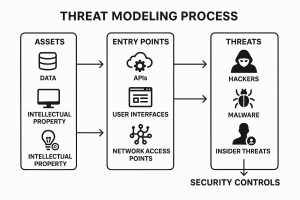In today’s advanced business landscape, where data drives decisions, the efficacy of data pipelines and systems is a linchpin for success. The unobstructed movement of data through these pipelines demands vigilant monitoring and proactive troubleshooting.
In this blog, we will dissect the intricacies of data monitoring and troubleshooting, supplemented by a few code examples. By the end, we can have comprehensive strategies to guarantee the seamless flow of data.
Why is Data Monitoring Important?

In an era defined by data, monitoring data pipelines and systems is not just a good practice; it’s a necessity. Data monitoring involves a continuous assessment of their health, performance, and reliability. By diligently tracking these aspects, anomalies and issues can be detected early, preventing potential data loss or degradation. This monitoring process not only facilitates timely issue resolution but also provides valuable insights into the overall behavior of the data ecosystem. This empowers data engineers and analysts to make informed decisions and address problems proactively.
Tools and Techniques for Data Monitoring

Logging
The backbone of effective data monitoring is logging. It involves capturing crucial events and errors that occur during the execution of data pipelines. Libraries such as Java’s log4j or Python’s built-in logging module play a pivotal role in this practice. By generating detailed log records, developers can analyze the sequence of events leading up to an issue, facilitating expedited troubleshooting.
Example in Python
python
import logging
logging.basicConfig(filename=’pipeline.log’, level=logging.INFO, format=’%(asctime)s – %(levelname)s – %(message)s’)
logging.info(‘Data pipeline started.’)
In this above code example, the logging module is imported, and a basic configuration is established. This configuration instructs the logging system to record messages with an INFO level or higher in a file named pipeline.log. The recorded information includes the timestamp, log level, and message, all of which contribute context for analysis during troubleshooting.
Metrics and Dashboards
The collection of metrics is pivotal for quantifying the performance of data pipelines. Tools like Prometheus and Grafana streamline the creation of custom dashboards that display real-time metrics. Metrics encompass a wide range of parameters, including throughput, latency, error rates, and resource utilization.
Example in Prometheus:
yaml
scrape_configs:
– job_name: ‘data_pipeline’
static_configs:
– targets: [‘localhost:9090’]
In the above YAML configuration, a job named data_pipeline is defined to scrape metrics from a target located at localhost:9090. This setup enables Prometheus to periodically gather metrics from the specified target, making them available for further analysis and visualization on a dashboard.
Alerts
The establishment of alerts ensures that anomalies and critical issues are promptly flagged for attention. Alerts are triggered when predefined thresholds are exceeded, facilitating timely intervention and mitigation before minor problems escalate.
Example using Prometheus AlertManager:
yaml
route:
group_by: [‘alertname’, ‘severity’]
receiver: ’email’
repeat_interval: 1h
group_wait: 10s
In this YAML code, the AlertManager is configured to group alerts based on their severity and alert name. These grouped alerts are then sent to a specified receiver, such as an email address. The repeat interval ensures that alerts are recurrently raised if the underlying issue persists, ensuring that attention is consistently drawn to potential problems.
Troubleshooting Data Flow
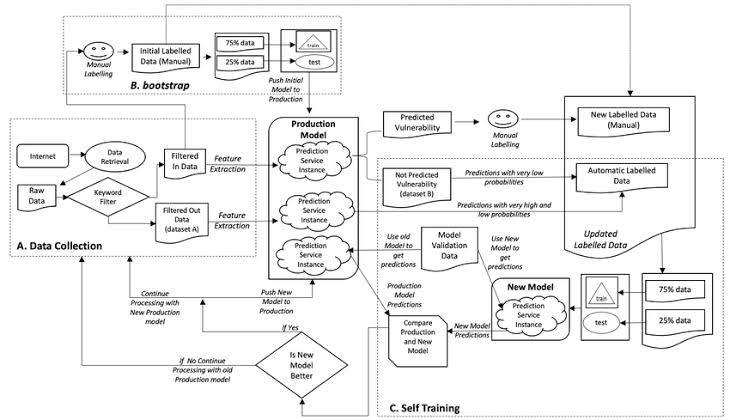
Troubleshooting of the data flow involves the following steps
Handling Data Volume
The management of high data volumes is a pervasive challenge in data processing. Parallelism and distributed processing techniques are potent tools for handling large datasets efficiently.
Example in Apache Spark (Scala)
scala
val data = spark.read.parquet(“data.parquet”)
data.repartition(10).write.parquet(“processed_data.parquet”)
In this Scala example, data from a Parquet file is loaded using Apache Spark. Subsequently, the data is repartitioned into 10 partitions before being written to another Parquet file. Repartitioning optimizes data distribution, enabling enhanced parallelism and smoother execution of downstream operations.
Data Quality
The preservation of data quality is pivotal for deriving accurate insights. Monitoring the quality of incoming data helps identify inconsistencies early on. Implementing data validation checks ensures that only valid data is processed, safeguarding the integrity of the entire pipeline.
Example in Python
python
def validate_data(record):
if ‘timestamp’ not in record or ‘value’ not in record:
raise ValueError(‘Invalid data format.’)
# Additional checks
for record in incoming_data_stream:
validate_data(record)
process_record(record)
In this above Python code, a validate_data function is defined to perform checks on incoming records. The function ensures that essential fields like timestamp and value are present; otherwise, a ValueError is raised. This approach prevents erroneous or incomplete data from progressing through the pipeline.
Latency Issues
Latency can be a significant hurdle in achieving real-time analytics. Mitigating latency requires the implementation of techniques such as proper indexing and caching, which optimize query performance.
Example in Elasticsearch (Indexing):
json
PUT /logs
{
“mappings”: {
“properties”: {
“timestamp”: {
“type”: “date”
},
// Other fields
}
}
}
In this Elasticsearch example, an index named logs is defined, and its mapping is specified. The field type for timestamp is explicitly set to date. This strategic mapping allows for efficient date-based querying, which can notably reduce latency when retrieving data.
Error Handling and Retry Mechanisms
Errors are an intrinsic part of data processing. Implementing robust error handling and retry mechanisms ensures that pipelines remain resilient in the face of failures.
Example in Apache Kafka (Retry)
properties
Copy code
max.retries=3
retry.backoff.ms=1000
In this Apache Kafka configuration, the maximum number of retries is set to 3, and a backoff interval of 1 second is defined. When a transient error occurs during message processing, Kafka automatically attempts to resend the failed message up to the specified number of times. This approach enables the pipeline to recover from minor disruptions.
Conclusion
The practice of data monitoring and troubleshooting is pivotal for maintaining the reliability and efficiency of data pipelines and systems. By integrating techniques such as logging, metrics, dashboards, and alerts, data engineers can proactively identify and address potential issues.
The strategies used for handling data volume, ensuring data quality, managing latency, and implementing error handling mechanisms contribute to an uninterrupted flow of data.
It’s essential to acknowledge that data monitoring and troubleshooting are iterative processes. Regularly reviewing and updating your monitoring setup allows for adaptation to evolving requirements and technologies. Armed with the insights from this blog and the accompanying code examples, you’re equipped to ensure a seamless data flow, unlocking the full potential of your data-driven initiatives.