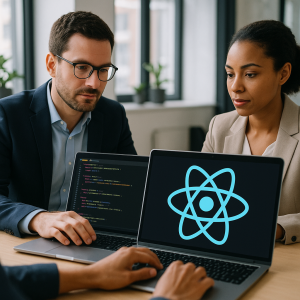Travis CI has been one of most popular CI/CD platforms among DevOps engineers for a long time but with the arrival of GitHub Actions, things are starting to get complicated.
With GitHub Actions, developers no longer need to use two different interfaces for source code repositories and your CI/CD pipeline. They can pay a single bill and have a number of Actions readily available for use. On top of that, it is offered by GitHub itself but are these reasons enough to use it over Travis CI?
Well, Travis CI has a bigger community and can be integrated with source code management platforms other than GitHub. Also, it is relatively better at handling complexity that comes with handling multiple projects.
So how do you choose between GitHub Actions and Travis CI? The DevOps experts at Talent500 have curated this article to help you confidently make the right choice among the two.
Let’s begin:
About GitHub Actions
GitHub is arguably the most popular source code management software and it recently rolled out GitHub Actions, an extremely useful CI/CD tool for automating software workflows, including building, testing, and deploying applications.
It helps software developers create custom automated processes called “actions” that can be triggered by events such as a code push, a pull request, or a predefined time period. These actions are run in a virtual environment, shared and reused across projects/organizations. Also, GitHub Actions supports multiple programming languages and can be integrated with a large number of tools and services via GitHub Marketplace.
About Travis CI
Compatible with GitHub, Travis CI is a hosted CI/CD platform that helps automate building, testing, and deploying of software. When developers push changes to the repository, Travis CI runs the specified tests and builds, automatically deploying the software to various platforms and services.
It also supports a wide range of programming languages, and has a flexible, scalable infrastructure.
Apple To Apple Comparison Between GitHub Actions and Travis CI
In this section, we will have a look at technical aspects of both tools to help you select the right CI/CD platform:
Pricing
GitHub Actions has a free forever plan for open-source projects while others can use it for free up to 2000 build minutes. Travis CI on the other hand, is completely free to use as it is an open-source project.
Customer Support
Customer support is available in both tools but there is a lack of clarity on the degree of support in the case of GitHub Actions.
Configuration File
One of the major differences between the two comes in the form of the workflow file format with Travis CI supporting YAML (YAML Ain’t Markup Language) format and GitHub Actions supporting both YAML and HCL (HashiCorp Configuration Language). YAML is human-readable, uses indentation and a simple syntax to define key-value pairs, lists, and nested structures, making it less flexible for complex data structures.
HCL is specifically designed for managing infrastructure as code with a more robust syntax, including variables, loops, and conditional statements. Also, it is more machine friendly, making it easier to parse and manipulate by software. This makes HCL a popular choice for use with tools like Terraform. Though GitHub Actions is migrating away from HCL, one can still use it with the help of external support and resources.
Advanced Workflow Management
GitHub Actions provides developers with a comprehensive web interface to manage builds, including the ability to view build logs, monitor the progress of builds, and take build results-based actions, making it This can be especially useful for managing complex build pipelines. Though Travis CI’s workflow management is quite decent, it must be noted that they aren’t comparable to that of GitHub Actions.
Parallelism
GitHub Actions’ matrix build enables developers to work on multi-platform concurrent jobs. Travis CI’s parallelism capabilities exceed that of GitHub Actions in many aspects due to its simplicity.
Distributed Builds
GitHub Actions allows developers to define a workflow that runs on a specific environment, such as a virtual machine (VM)/container, and specify the number of concurrent jobs that should run. It also enables execution of multiple jobs in parallel, making it faster and more efficient to build and test software. Travis CI doesn’t support parallelism, making it less scalable.
Plugin Support
GitHub Actions has a wide range of ready-to-use workflows while Travis CI doesn’t provide users with such templates.
Custom Environment Management
Both options provide excellent custom environment management capabilities. Travis CI uses virtual machines to offer a high degree of control over the build environment. GitHub Actions, on the other hand, uses workflow files and the Actions runner.
Reporting and Analytics
GitHub Actions doesn’t have support for reports (code coverage, custom) but Travis CI does support third-party reporting tools like Coveralls.
Analytics in GitHub Actions are minimal while Travis CI heavily focuses on providing analytics through its web UI.
API Support
GitHub Actions currently doesn’t provide API support except its own ecosystem but Travis CI provides users with a feature-rich API for sharing data, trigger/cancel builds.
Hosting
Both GitHub Actions and Travis CI support SaaS, on premise hosting while the latter also supports the self hosted option.
Summing Up
With all these aspects tabled, it is noteworthy that GitHub Actions is directly built into GitHub which makes it better than Travis CI (which natively integrates with GitHub), making it more suitable for companies that use GitHub as their primary development platform.
But if flexibility and customization of build pipelines are concerned, Travis CI can be the better option for you. Like most choices in DevOps, choosing between GitHub Actions and Travis CI depends on the exact requirements and existing tools, processes.
To determine the best CI/CD platform for your needs, analyze your specific requirements and try the free trials or free tiers offered by each platform to get a better idea of the capabilities offered by each platform.
Want to know more about DevOps tools and find good paying, recession proof DevOps engineer jobs?
Join Talent500 now!