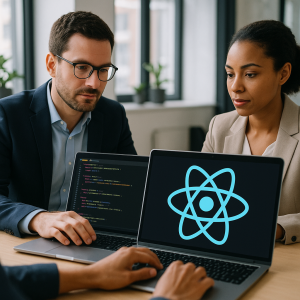As mobile app usage continues to soar, the need for robust security measures becomes increasingly critical. As a mobile app developer, ensuring the security of your applications is not just a best practice but a responsibility for your users. Mobile app security tools play a pivotal role in identifying vulnerabilities, protecting sensitive data, and fortifying your apps against potential threats.
In this article, we will explore the top 10 mobile app security tools that every developer should know to build secure and trustworthy applications.
1. Mobile Security Framework (MobSF):
The Mobile Security Framework (MobSF) is an open-source security testing framework that supports both Android and iOS platforms. It helps developers, security professionals, and mobile app analysts assess and improve the security of mobile applications. It provides a set of powerful features that assist in identifying potential security vulnerabilities and weaknesses in Android and iOS applications.
Key Features:
- Open-source and free support.
- Android and iOS platforms.
- Static and dynamic analysis.
- Integration with popular mobile app testing frameworks.
Pros:
- It is accessible to developers of all budgets because it is open-source and free.
- Supports both the Android and iOS platforms, and it undergoes extensive security testing.
- It integrates well with popular mobile app testing frameworks, making integration into the development process easier.
Cons:
- As an open-source tool, it might lack dedicated customer support, requiring developers to rely on community forums for assistance.
- Some features may be platform-specific and require different approaches for Android and iOS.
- Dependency on community support for addressing issues and bug fixes.
2. OWASP Mobile Security Project:
The OWASP Mobile Security Project is an initiative by the Open Web Application Security Project (OWASP) aimed at improving the security of mobile applications. OWASP is a non-profit organization focused on providing information, tools, and resources to help individuals and organizations enhance the security of their software and web applications.
The Mobile Security Project specifically targets mobile app security, as the usage of smartphones and tablets has grown exponentially, and with it, the importance of securing mobile applications has become crucial. Mobile apps often handle sensitive data and interact with various services, making them potential targets for cyber attackers.
Key Features:
- Collection of open-source tools for mobile app security.
- Covers a range of security testing capabilities.
- Allows a holistic approach to app security testing.
Pros:
- Improved Mobile App Security.
- Awareness and Education.
- Standardization of Security Practices.
- Community Collaboration.
- Availability of Open-Source Tools and Resources.
Cons:
- The sheer number of tools might require some learning curves and setup time for integration.
- Complex or Technical for Non-Security Professionals.
- Dependency on Individual Implementation.
- Limited Influence on Non-Adopting Entities.
3. Checkmarx:
Checkmarx is indeed a prominent application security testing platform known for its comprehensive features, including mobile app security testing capabilities. With its static code analysis, developers can effectively detect and identify potential security vulnerabilities present in both Android and iOS applications. Using Checkmarx, developers gain valuable insights that aid them in creating and building more secure code.
The platform’s static code analysis is a proactive approach to application security, as it allows developers to identify and address potential security flaws during the development process. By detecting vulnerabilities early on, developers can significantly reduce the risk of security breaches and ensure that their mobile applications are better protected against potential threats.
Key Features:
- Static Code Analysis: Thoroughly scans Android and iOS app source code to identify security vulnerabilities during development.
- Vulnerability Detection: Detects various security flaws like code injections, XSS, insecure data storage, and more.
- Proactive Security: Enables early detection and remediation of security issues to reduce the risk of breaches.
- Continuous Integration (CI) and Continuous Deployment (CD) Integration: Seamlessly integrates with development pipelines for automated security testing.
- Remediation Assistance: Provides detailed guidance to developers for effective vulnerability resolution.
Pros:
- Comprehensive security assessment.
- Early vulnerability detection.
- Integration with development workflow.
- Remediation guidance.
- Support for multiple platforms.
Cons:
- False positives.
- Learning curve.
- Resource intensive.
- Costly.
- Not a replacement for human review.
4. Zimperium:
Zimperium is a comprehensive mobile security platform that provides robust protection against a wide range of mobile app threats. Through its dynamic analysis capabilities, Zimperium enables developers to identify potential vulnerabilities and security breaches in real time. By taking a proactive approach to mobile app security, developers can significantly enhance the overall protection and safety of their mobile applications. Zimperium’s tools and features empower developers to stay one step ahead of cyber threats, ensuring that their users’ data and sensitive information remain secure. With Zimperium, mobile app developers can fortify their applications and build trust among their user base by prioritizing security and privacy.
Key Features:
- Real-time Dynamic Analysis: Provides live monitoring and analysis of mobile apps to detect vulnerabilities and security threats instantly.
- Protection Against Diverse Mobile Threats: Ensures comprehensive defence against various mobile app threats, including malware, phishing attacks, and device exploits.
- Proactive Security Approach: Enables developers to take proactive measures to enhance mobile app security by identifying and addressing potential risks proactively.
- Data Privacy Assurance: Detects and mitigates potential breaches or leaks within mobile applications, ensuring data privacy and security.
- Continuous Monitoring and Threat Intelligence: Offers continuous monitoring and up-to-date threat intelligence to keep developers informed about the latest mobile security risks and trends.
Pros:
- Comprehensive Protection against various mobile threats.
- Real-time dynamic analysis for instant threat detection.
- A proactive approach to address potential security risks.
- User-friendly tools for easy assessment and improvement of app security.
- Continuous monitoring and up-to-date threat intelligence.
Cons:
- May require additional resources for implementation and maintenance.
- Initial setup and integration could be time-consuming for some developers.
- Some advanced features may have a learning curve for new users.
- Limited effectiveness if not regularly updated with the latest threat data.
- Cost may be a factor for smaller development teams or projects.
5. CodifiedSecurity:
CodifiedSecurity specializes in automated mobile app security testing for both Android and iOS applications. By performing static analysis, it uncovers potential security risks in the app’s code, giving developers clear insights into their application’s security posture.
Key Features:
- Automated mobile app security testing
- Supports both Android and iOS applications
- Utilises static analysis for risk identification
- Provides clear insights into the app’s security posture
- Helps developers address security vulnerabilities
Pros:
- Saves time and effort with automated testing
- Comprehensive security assessment for mobile apps
- Platform-independent support for Android and iOS
- Clear and actionable reports for developers
- Enhances overall security of mobile applications
Cons:
- Limited scope compared to manual security testing
- False positives/negatives may occur in static analysis
- May not cover all possible attack vectors
- Requires understanding of security reports for effective action
- Continuous updates are needed to address emerging threats
Conclusion:
While each app security tool offers unique advantages in bolstering app security, developers must carefully consider their project’s requirements and budget constraints. Open-source tools like MobSF and the OWASP Mobile Security Project are ideal for those seeking cost-effective solutions. In contrast, commercial tools like NowSecure and Checkmarx offer robust and reliable security testing capabilities. By understanding the pros and cons of each tool, developers can make informed decisions to protect their mobile applications and build trust among users. Ultimately, incorporating the right security tools into the development process is crucial for ensuring a secure and safe mobile app experience.