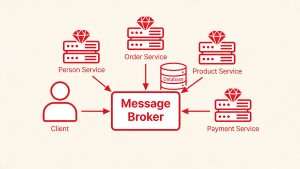Structured Query Language, or SQL, is used to control and change relational databases such as MySQL, Oracle, and PostgreSQL. Whether it is pulling certain data points, doing intricate analysis, or altering the database schema, it is a useful tool for working with data.
As an experienced developer who’s spent years building data-heavy systems and optimizing database performance in high-stakes environments, I’ve learned that mastering SQL isn’t just about writing correct queries; it’s about writing smart, scalable, and manageable ones.
Even though SQL is a foundation skill for database developers, data analysts, and backend engineers as well, in this article, we will be exploring the preparation of an SQL interview, optimization techniques, complicated joins, indexing, transactions, and problem-solving in the real world. Enumerate the top 10 SQL interview questions and deconstruct them with real-life explanations and interview-candidate answers.
| Did You Know? Professionals with advanced SQL skills, such as database t500_prod_administrators and database architects, receive a median annual pay of $117,450, and the job growth outlook is 8% in the coming years. (Source: US Bureau of Labor Statistics) |
Most Frequently Asked SQL Interview Questions
Microservices and monolithic architecture represent distinct approaches to software development, differing fundamentally in their structure, deployment, and scalability.
Whether you are preparing to appear for your next position or guiding someone who’s going through an interview, we are discussing the most important SQL interview questions for seasoned professionals beyond the fundamentals. These include important interview preparation questions posed for the following positions at top companies such as MAANG, as well as other high-paying positions for data analysts and data engineers.
- What’s the difference between WHERE and HAVING?
- How do window functions differ from aggregate functions?
- When do you prefer a CTE over a subquery?
- Explain different types of SQL joins.
- What is an index, and how does it affect performance?
- What is a primary key, and how is it different from a unique key?
- How do you troubleshoot a slow query?
- What are the differences between DELETE, TRUNCATE, and DROP?
- How do you ensure data integrity?
- What are the ACID properties in SQL Server?
These are the types of questions that are very close to the real-world problems faced and encountered daily by both freshers and experienced people. It encompasses items such as query optimization, debugging production problems, and maintaining data integrity on different systems. It’s an opportunity for you to refer to the concepts most important to you and go to your next interview with confidence.
Question no 1. What’s the difference between WHERE and HAVING?
The WHERE clause filters rows before any grouping or aggregation occurs. The HAVING clause filters grouped data after aggregation.
Interview relevance: Knowing when to filter rows versus aggregates is crucial in reporting and dashboard accuracy.
Answer:
- WHERE filters rows before grouping.
- HAVING filters grouped data after aggregation.
- I use WHERE to reduce the dataset size early and HAVING for conditional logic post-GROUP BY.
Question no 2. How do window functions differ from aggregate functions?
Why it matters: I’ve used window functions extensively for analytics features like running totals, rankings, and trend lines, without collapsing the result set.
Answer:
- Aggregate functions return one result per group.
- Window functions return results per row, over a defined window (OVER clause).
- Example: ROW_NUMBER(), RANK(), SUM() OVER(…).
Question no 3. When do you prefer a CTE over a subquery?
Practical use: In complex ETL queries, I lean on CTEs for readability and step-by-step transformations.
Answer:
- CTEs are ideal when breaking down logic into logical chunks or when recursion is involved.
- They’re easier to debug and often reusable.
- Better for team readability during code reviews.
Question no 4. Explain different types of SQL joins.
Tip from experience: A lot of bugs come from incorrect join assumptions.
Answer:
- INNER JOIN: Records with matches in both tables.
- LEFT JOIN: Returns all from the left + matching from the right.
- RIGHT JOIN: Returns all rows from the right table and matched rows from the left. It is Less common but helpful in reconciliation reporting.
- FULL OUTER JOIN: Returns all rows when there is a match in one of the tables.
- CROSS JOIN: Returns Cartesian product (every row from A paired with every row from B).
Question no 5. What is an index, and how does it affect performance?
Battle-tested truth: Indexing can save you—or ruin your performance if misused.
Answer:
- Indexes speed up reads but slow down writes.
- Use EXPLAIN or query plan analysis to guide indexing.
- I index foreign keys and filter columns frequently used in WHERE.
Question no 6. What is a primary key, and how is it different from a unique key?
Answer:
- Primary Key: Uniquely identifies each record; cannot have NULL; only one per table.
- Unique Key: Ensures all values are unique; can have one NULL; multiple unique keys per table allowed.
Example:
Question no 7. How do you troubleshoot a slow query?
From the trenches: I’ve dealt with overnight reports timing out due to bad plans.
Answer:
- Run EXPLAIN ANALYZE to view cost and bottlenecks.
- Look at joins, unindexed filters, and data volume.
- Apply indexing or query refactoring as needed.
Question no 8. What are the differences between DELETE, TRUNCATE, and DROP?
Real tip: Always double-check before running these in prod!
Answer:
- DELETE: Row-by-row removal, transaction-safe.
- TRUNCATE: Bulk removal, faster, cannot be rolled back (in most DBs).
- DROP: Removes the whole table. Use cautiously.
Question no 9. How do you ensure data integrity?
On big systems, we deal with this daily, especially across APIs and batch loads.
Answer:
- Use constraints like PRIMARY KEY, FOREIGN KEY, and NOT NULL.
- Validate inputs at the app and DB level.
- Add automated data tests to pipelines.
Question no 10. What are the ACID properties in SQL Server?
As in most relational database systems, ACID refers to a set of four key properties that ensure reliable processing of database transactions. ACID is an acronym that refers to the set of 4 key properties that define a transaction: Atomicity, Consistency, Isolation, and Durability.
A is for Atomicity, and it states:
- A transaction must be treated as a single, indivisible unit.
- Either all operations within the transaction are committed, or none are.
- If something fails midway (e.g., a power outage or constraint violation), SQL Server will roll back all changes.
Example:
If you’re transferring money between two accounts, debiting one and crediting another, both steps must succeed together, or not happen at all.
C is for Consistency, and it states:
- A transaction must bring the database from one valid state to another.
- All data integrity constraints (like foreign keys, unique constraints, etc.) must be maintained.
- If a transaction violates consistency rules, it will be rolled back automatically.
I is for Isolation, and it states:
- Transactions operate independently, and they don’t see each other’s intermediate states.
- SQL Server provides isolation levels (e.g., READ COMMITTED, SERIALIZABLE) to control visibility between concurrent transactions.
- This helps avoid issues like dirty reads, phantom reads, and non-repeatable reads.
D is for Durability
- Once a transaction is committed, its changes are permanent, even in the event of a system crash.
- SQL Server ensures this by writing to disk and using mechanisms like transaction logs
| Property | Meaning | SQL Server Mechanism |
| Atomicity | All operations succeed or none do | Transaction log, rollback |
| Consistency | Data remains valid and accurate | Constraints, triggers |
| Isolation | Concurrent transactions don’t conflict | Isolation levels (READ COMMITTED, etc.) |
| Durability | Changes are saved permanently | Transaction log, disk writes |
Best practices for writing efficient SQL?
Efficient SQL refers to writing queries that are optimized for performance, resource usage, and maintainability, especially when working with large datasets or in production environments.
Developer truth: SQL can look simple, but it can quickly become a bottleneck. To avoid the bottlenecks, follow these best practices.
- Avoid SELECT *.
- Use indexed columns in joins and filters.
- Write modular, readable queries.
- Profile queries in real environments.
A real-world SQL optimization example?
Developers POV: I had a dashboard that took 3 minutes to load, after query rewrite + indexing, it dropped to under 10 seconds.
- I replaced subqueries with CTEs, added proper indexing, and removed unnecessary joins.
- That one fix improved user experience and exec reporting.
How to Prepare for an SQL interview
1. Understand the Role and Tailor Your Preparation
You can start by reviewing the job description carefully. Different roles require different types of SQL knowledge:
- Data Analysts: Expect questions on SELECT, JOIN, filtering, aggregation, and reporting queries.
- Data Engineers / DBAs: Focus will include indexing, schema design, ETL processes, and performance tuning.
- Backend Developers: Expect questions on how SQL integrates with APIs, stored procedures, and transactional logic.
Here is a tip: Search the company on Glassdoor or LeetCode to find role-specific interview questions others have encountered.
2. Master the Core SQL Concepts
No matter your experience level, every interview will include questions on core SQL topics. So make sure you know the basics and have the way to confidently explain and apply:
- Data Types
- Basic Queries: SELECT, WHERE, ORDER BY, LIMIT, etc.
- Joins: INNER, LEFT, RIGHT, FULL OUTER
- Aggregations: GROUP BY, HAVING, COUNT, SUM, etc.
- Subqueries and Nested Queries
- CASE Statements and Conditional Logic
Here is a tip: Practice writing queries from scratch and get comfortable solving real-world problems from sample datasets.
3. Go beyond the basics and learn advanced SQL topics
Experienced professionals should go deeper into:
- Window Functions: ROW_NUMBER(), RANK(), LEAD(), LAG()
- CTEs (Common Table Expressions)
- Indexes and Performance Tuning
- Transactions and ACID Properties
- Normalization & Denormalization
- Stored Procedures, Triggers, and Views
Here is a tip: Be prepared to explain why and when you would use each of these features.
4. Practice with Real SQL Scenarios
Interviewers love practical questions. You might be asked to:
- Analyze a messy dataset and extract insights
- Optimize a slow-running query
- Identify redundant or inconsistent data
- Model a simple database schema
Use platforms like:
– LeetCode – SQL Section
– Hackerrank – SQL Challenges
– StrataScratch
– Mode Analytics SQL Tutorial
5. Get Comfortable with SQL Interview Tools
Some companies conduct live SQL coding interviews using platforms like:
- CoderPad
- InterviewBit
- HackerRank
- Shared Google Docs (yes, even for SQL!)
Here is a tip: Be ready to talk through your thought process as you write code. Clear, logical explanations matter just as much as correct answers.
6. SQL syntax and commands: Review the fundamentals of SQL syntax, such as SELECT, FROM, WHERE, GROUP BY, and JOIN clauses. Practice writing queries to extract, filter, and manipulate data effectively from a database.
A pro tip: Preparing for an SQL interview isn’t just about memorizing syntax. You need to demonstrate problem-solving ability, performance tuning knowledge, and a clear understanding of how data flows within systems.
Elevate your career with Talent500
T500 is the biggest talent platform for connecting talent with unique opportunities at Global Capability Centers (GCCs). We are crafting technology that creates significant outcomes, whether it’s through data, design, or scalable architecture. We rely on engineers to think outside of code: how queries scale, how data informs product decisions, and how we provide stable results.
We want technical teams to be curious, driven professionals who value ownership, collaboration, and real impact. If you’re passionate about solving complex problems and want to work on projects that matter, we’d love to help.
Join our network of 2.6 million+ professionals and access curated roles designed for global centers. See open job roles at T500.